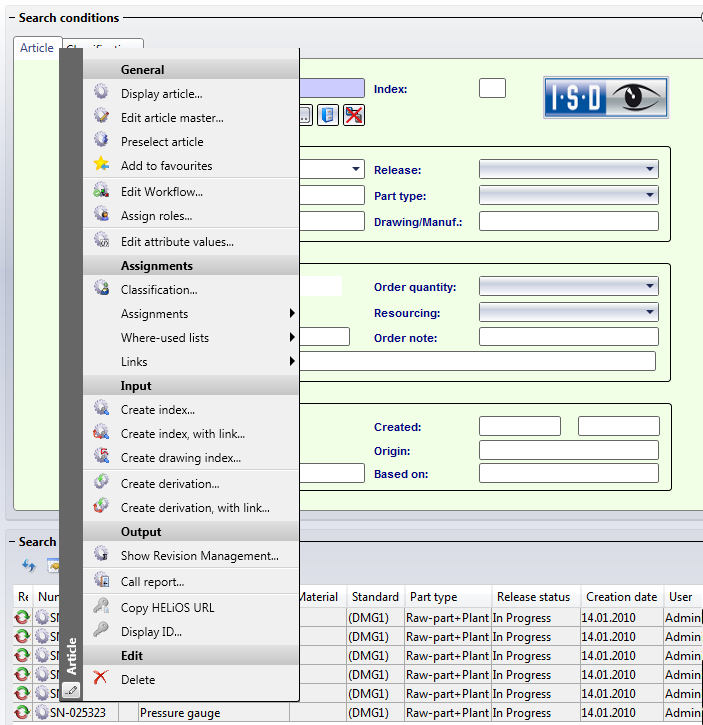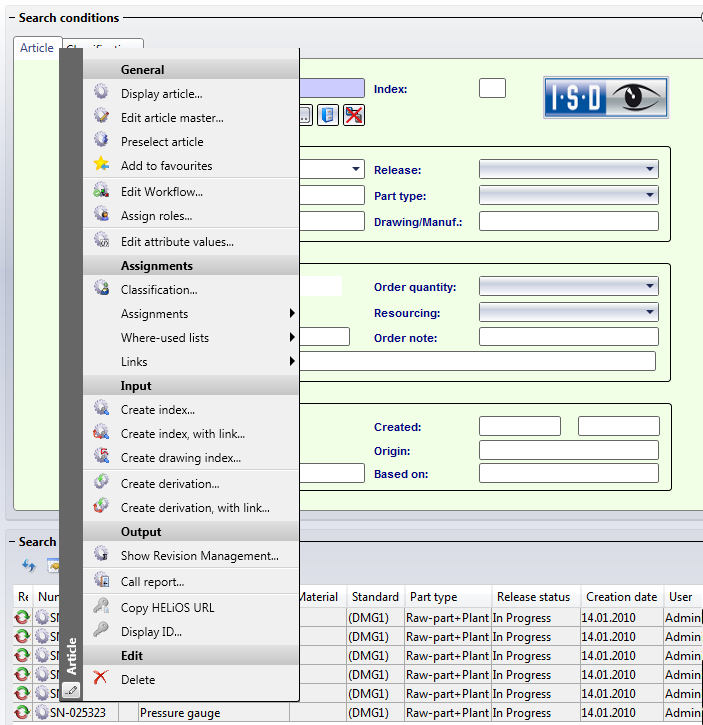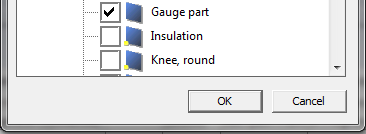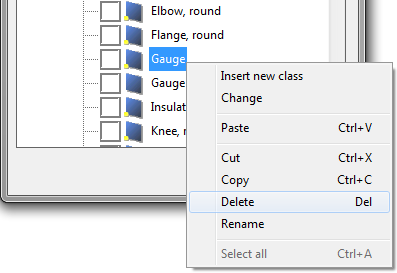Adjustment for Part Type 'Gauge Part' (PE)
The old part type Gauge (Part type ID: 9800001) needs to be replaced with the new part type Gauge part (Part type ID: 5920010; Mask: sml_msrbtl.
If this has not happened yet, proceed as follows:
- The new part type with the ID 5920010 was automatically entered in the database by DbPlantDataImport.exe.
- In the HELiOS Desktop, perform a part search with the Classification Gauge (not "Gauge part"!).
- If this class does not exist, no further action will be required.
- If the class exists, mark all rows of the result list. Right-click to open the context menu, and select Classification.
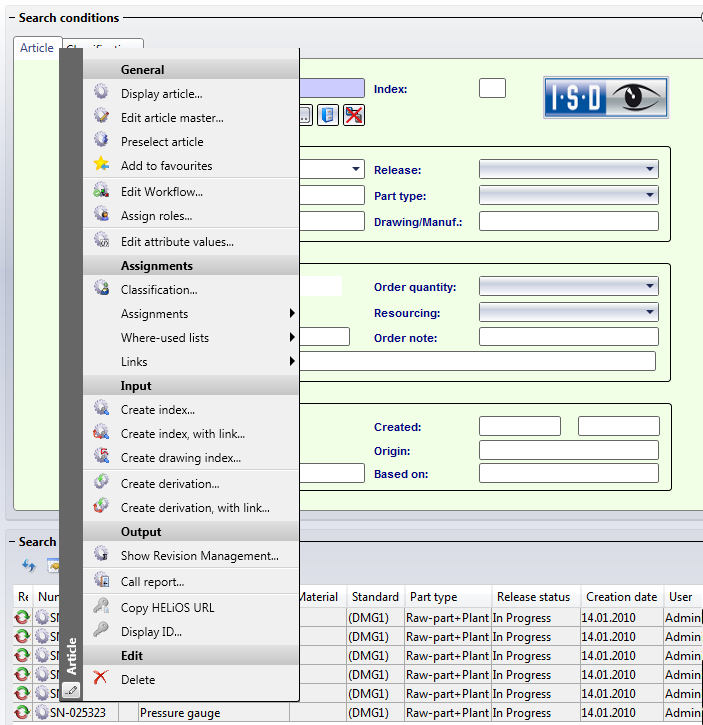
Result list (Example)
- In the Classification tree structure tree, activate the new class Gauge part:
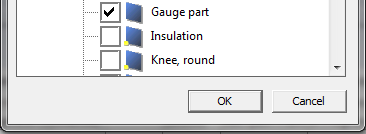
When you now click OK, all article masters belonging to the selected parts will be assigned the new class.
- Delete the now obsolete class Gauge after verifying that no parts are assigned to it any more:
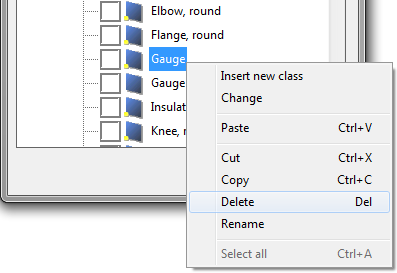


Important Notes on Updates (PE) • Update - Procedure for the Plant Engineering Module (PE) • Update - Procedure for the Pipeline Planning Module (PE)
|
© Copyright 1994-2018, ISD Software und Systeme GmbH
Version 2302 - HiCAD Plant Engineering
Date: 11/07/2019
|
> Feedback on this topic
|