 > Symbol Editor
> Symbol Editor 
Plant Engineering > Part Tools > Exchange  > Symbol Editor
> Symbol Editor 
The Symbol Editor enables you to create and edit symbolic representations of parts. Symbols are created and processed in 2-D. HiCAD automatically converts a symbol into the appropriate 3-D part when it is inserted in the layout plan.
Please note:
The Symbol Editor has been redesigned in HiCAD 2012 to enable the use of the new part file formats (.VAA, .PAA). The Symbol Editor will therefore only function properly after converting the existing data into the new formats. Also new is the support of a Vault Server.
After starting the Editor, the document masters of all Plant Engineering parts will be read from the HELiOS Database. This is necessary to enable the management of parts in the Vault Server. Depending on the number of parts, this process may take several seconds. The progress is shown by a progress bar at the bottom of the dialogue window.
In the subsequently displayed dialogue window, all parts managed via HELiOS will be shown below the Database entry in the file tree structure (irrespective of whether they are located in the Vault Server or not). Furthermore, there is an entry for the PlantParts\Symbols directory on the hard disk. You can use the Configuration Editor (ISDConfigEditor.exe) to specify which directories (below the PlantParts directory) on the hard disk are to be shown (... PLANT ENGINEERING > SYMBOL EDITOR SUBDIRECTORIES FOR SYMBOLS). By default, only the PlantParts\Symbols directory of your HiCAD installation is set here.
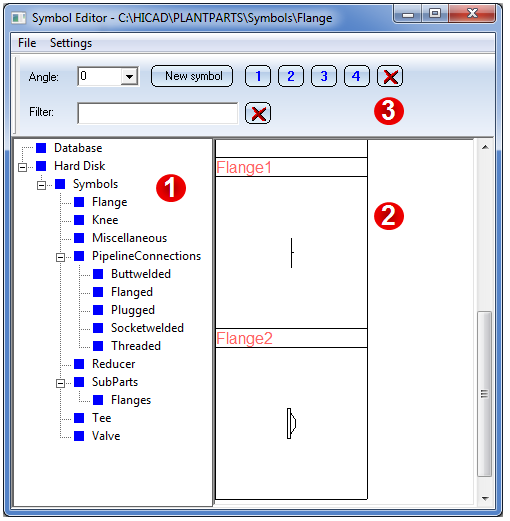
(1) Folder for the symbol files, and symbol overview for the current folder, (2) Symbol name + preview image, (3) Buttons and input fields
Further information on the Symbol Editor:

Symbol Editor - Operation (PE) • Part Tools (PE) • Plant Engineering Functions
|
© Copyright 1994-2018, ISD Software und Systeme GmbH |