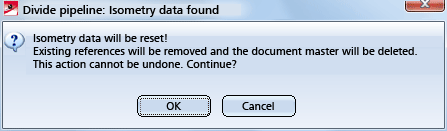Divide Pipeline (PE)
Plant Engineering > Pipeline Tools > Change  > Divide pipeline
> Divide pipeline 
Use this function to cut a pipeline into two or several segments. Proceed as follows:
- Select the pipeline.
- Specify the desired division points.
- End the division point specification with a right-click.
 Please note the following:
Please note the following:
- This function can also be executed if only solid bodies are fitted.
- A pipeline division is also possible in case of "mixed" parts (i.e. partly with, partly without symbol bodies).
- Existing isometry data saved in the pipeline are recognized, and HiCAD issues an appropriate warning if required.
- If you click OK, pipeline referencings are automatically deleted and the corresponding HELiOS master data will be removed.
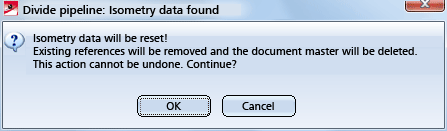


Pipeline Tools (PE) • Plant Engineering Functions
|
© Copyright 1994-2018, ISD Software und Systeme GmbH
Version 2302 - HiCAD Plant Engineering
Date: 11/07/2019
|
> Feedback on this topic
|
 > Divide pipeline
> Divide pipeline 
 > Divide pipeline
> Divide pipeline 
 Please note the following:
Please note the following: