
Plant Engineering > Pipeline Tools > Move+Rotate pipeline 
This function enables you to move+rotate a pipeline, i.e. change its position and alignment.
A pipeline - on any location and in any orientation - can be moved in a way that enables it to be joined to another part on an optional connection, or moved to an optional position and aligned according to the current coordinate system.
If you do not want to connect the pipeline to an existing part, align the local coordinate system to correspond with the required direction of the pipeline before executing this function. The pipeline is then automatically aligned in the direction of the connection with its z-axis perpendicular to the selected connection surface.
Proceed as follows:
Select reference connecting point (RMB=Extended selection)
appears, identify the connecting point on the start or end of the pipeline using point option J. You can also right-click and use a function of the context menu.
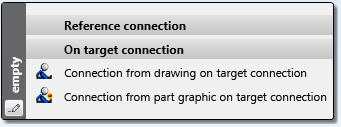
Select target connection
appears, identify the connecting point to which the pipeline should be joined using point option J.

Pipeline Tools (PE) • Plant Engineering Functions
|
© Copyright 1994-2018, ISD Software und Systeme GmbH |