 > Reset isometry and pipe spool drawing data
> Reset isometry and pipe spool drawing data 
Plant Engineering > Isometry / Pipe Spool Drawing > Ref....  > Reset isometry and pipe spool drawing data
> Reset isometry and pipe spool drawing data 
When generating isometries or pipe spool drawings, a number of "invisible" data (e.g. item numbers, point coordinates etc.) are created and saved with the pipeline body in order to enable a quicker data access for further isometry creations at a later point. Under certain circumstances, inconsistencies between this information and the 3-D layout plan may occur.
Use the Reset isometry and pipe spool drawing data function in the Isometry/Pipe Spool Drawing menu to delete the saved information and re-create it subsequently. This applies to all pipelines.
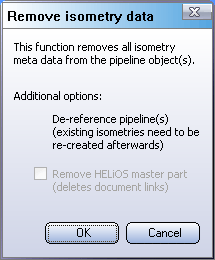
Optionally, you can also use this function to revoke pipeline referencings (the KRA files and the document master data are deleted in the process), or remove the entire HELiOS master data you have created. If you delete the article master data, the links between existing isometries and other related documents will be lost. Therefore, HiCAD offers to display a list of the concerning documents in such cases. This query is identical to that issued when deleting referenced pipelines.
Reset isometry/pipe spool drawing data of individual pipelines
To reset the isometry data of individual pipelines, use the appropriate function in the context menu. Right-click on the required pipeline and select Isometry/Pipe Spool Drawing > Reset data.

Generate Isometry / Pipe Spool Drawing (PE/Iso)• Isometry and Pipe Spool Drawing (PE/Iso) • Isometry and Pipe Spool Drawing Functions for the Layout Plan (PE)
|
© Copyright 1994-2018, ISD Software und Systeme GmbH |