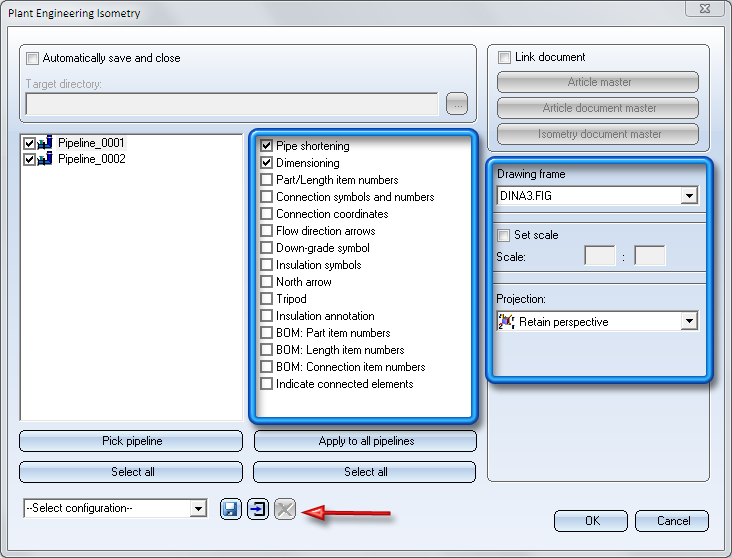
Isometry + Pipe spool drawing > Settings
In the start dialogue for the isometry / pipe spool drawing you specify the settings according to which these drawings are to be generated. If there are several pipelines, the corresponding settings can be specified for each individual pipeline.
The settings can be saved as configurations and re-used later. One distinguishes between
Saved will be the Isometry / Pipe Spool Drawing settings shown in blue frames in the below images:
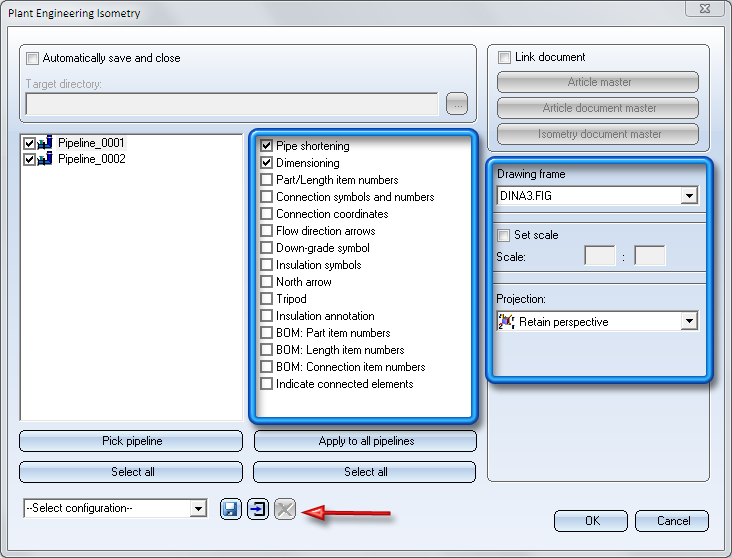
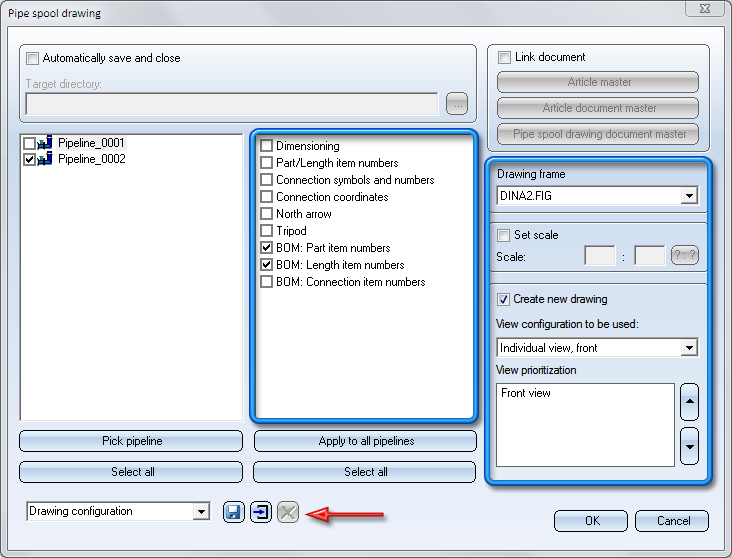
Drawing configuration
The settings specified for this pipeline will be saved, together with the drawing, for each pipeline of the drawing when the isometry or the pipe spool drawing is saved. These are the so-called drawing configurations.
User-defined configuration
Besides the drawing configurations, you can also specify your own settings, independent of the the drawing, as XML files and reuse them. To do this, click the Save configurations  icon and enter the name of the XML file. The following HiCAD sub-directories have been preset for the configuration files:
icon and enter the name of the XML file. The following HiCAD sub-directories have been preset for the configuration files:
User-defined configurations can be reused at any time via the selection box.
Default configuration
And, finally, you have also the option to define a default configuration. To do this, specify the desired settings and then click the Save as default configuration  icon. The current settings will then be used as default settings for the generation of isometries and pipe spool drawings. The file DefaultConfig.xml is located, like the user-defined configurations, in the HiCAD sub-directory PlantParts\IsoConfig for isometries or PlantParts\SpoolConfig for pipe spool drawings, respectively.
icon. The current settings will then be used as default settings for the generation of isometries and pipe spool drawings. The file DefaultConfig.xml is located, like the user-defined configurations, in the HiCAD sub-directory PlantParts\IsoConfig for isometries or PlantParts\SpoolConfig for pipe spool drawings, respectively.
Delete configurations
User-defined configurations can be deleted by choosing the corresponding configuration from the selection box and clicking the Delete configuration  icon. Drawing configurations and default configurations cannot be deleted with this function.
icon. Drawing configurations and default configurations cannot be deleted with this function.

Generate Isomertry/Pipe Spool Drawing (PE/Iso) • Isometry and Pipe Spool Drawing (PE/Iso) • Isometry Pipe Spool Drawing for the Layoiut Plan
|
© Copyright 1994-2018, ISD Software und Systeme GmbH |