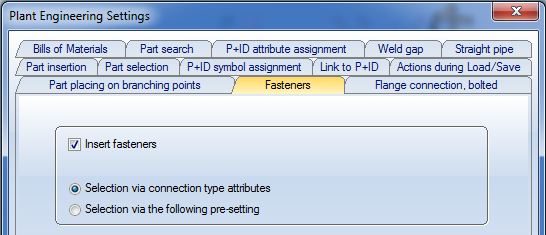
The use of fasteners for the mounting together of pipe parts has been possible since HiCAD Version 1902 (Service Pack 2). The classification as the new part type Fastener allows an insertion of pipe components such as the JACOB pull-rings, which do not have an insertion length themselves but are, similar to a loose flange, required for the mounting together of a pipeline.
Decisive for the creation of this additional classification were the JACOB pull-rings, the function of which is explained in the Flange Dimensions of the Pull-Ring Connections topic. The JACOB variants assigned to this part type are as follows:
Because they do not have an insertion length, fasteners have no direct influence on the empty sections of guidelines and can therefore be added to an existing pipe part at any time, without interfering with the guideline. The insertion can take place via the insertion function of the plant Engineering Module as usual, but you can select no type of insertion, since fasteners can only be placed directly on connecting points of existing pipeline parts.
Besides the "normal" insertion function, HiCAD offers the option to automatically provide fasteners during insertion of new pipe parts. To be able to use this function, it must have been activated in the Plant Engineering Settings. Currently, fasteners can be provided via two options on the Fasteners tab of the Plant Engineering Settings dialogue window.
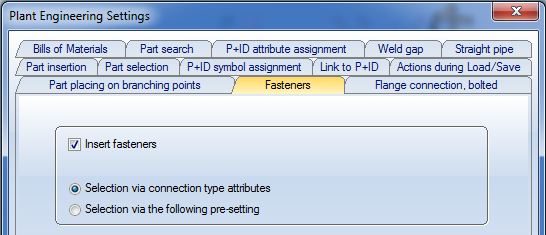
Selection via connection type attributes
If you select this option, an additional part which was assigned by the connection type attribute of the variant can be provided during insertion. Via this attribute a pull-ring can be assigned to a pipe part. For the available JACOB variants no pull-rings were predefined via the attributes, since this procedure only allows the assigning of one additional part for each connecting point and, as a result, the possibility to choose between the possible pull-rings, e.g. QuickConnect or not, will no longer be available.
As the presettings are user- and case-specific, this modification can be added to a variant at any time. If you want that a part is always to be used with a pull-ring of the same type, it makes sense to preset this via the connection attribute in the Variant Editor.
Open the Variant Editor via Plant Engineering > Part Data Tools > Variant Editor  . Click the
. Click the  button in the Configuration area to adjust the attribute assignment for constant attributes.
button in the Configuration area to adjust the attribute assignment for constant attributes.
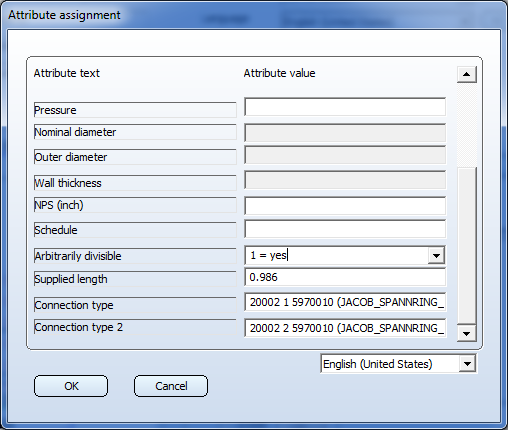
Example: Fastener from additional part
Example:
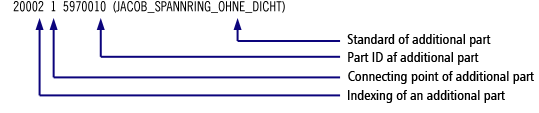
If you use this procedure to predefine, for each part, the fastener to be inserted, the Plant Engineering Settings will no longer require any adjustment the concerning fasteners for the use of these modified variants. This enables a more fluent insertion process. This adjustment effort is particularly worthwhile if the corresponding variants are used frequently.
If a different fastener should be required in special cases, the fastener provided via the connection type attribute can be deleted and replaced with the desired variant by means of the normal insertion function Plant Engineering > New > Pipe parts.
Selection via the following pre-setting
The second possibility to predefine a fastener consists in a fixed selection of a pull-ring to be used. After selecting the connection type (here: 20000), click Select to choose a variant that will then be automatically supplied upon insertion of any part, if a sub-type of the variant with the given filter criteria (NENNWEITE, ANSCHLUSSART, …) exists.
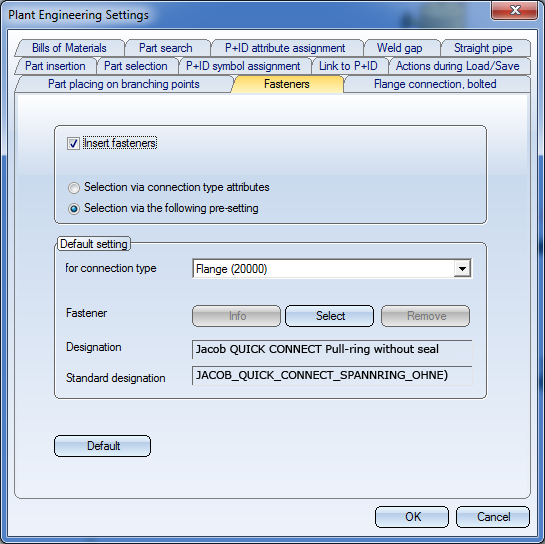
Possible configuration for the use of fasteners
Here, too, you have the option to exchange the fasteners subsequently, as the presettings of the possible configuration shown above do not affect the normal insertion function during the use of fasteners. SelectPlant Engineering > New > Pipe parts to exchange the parts as desired.
Besides the definition of fixed fasteners you have the option to assign to these fasteners, via the DICHTUNG attribute, a fixed seal (gasket) which will be automatically added to the pipeline upon its insertion. To be able to use this attribute, open the Part selection tab of the Plant Engineering Settings dialogue window, and activate the Via 'DICHTUNG' attribute option beneath Flange gasket.
The 'DICHTUNG' attribute is assigned to a fastener via Plant Engineering > Part Data Tools > Variant Editor  . After opening of the variant, the standard of the seal to be used will be entered into the Attribute assignment dialogue window.
. After opening of the variant, the standard of the seal to be used will be entered into the Attribute assignment dialogue window.
 The JACOB U-shaped seals are supplied in two versions with different thicknesses. For 1 mm and 1,5 mm pipe parts, a 1 mm U-shaped seal must be used; 2 mm and 3 mm pipe parts, require a 2 mm U-shaped seal must be used.
The JACOB U-shaped seals are supplied in two versions with different thicknesses. For 1 mm and 1,5 mm pipe parts, a 1 mm U-shaped seal must be used; 2 mm and 3 mm pipe parts, require a 2 mm U-shaped seal must be used.

JACOB Pipe Systems - Using the Variants (PE) • Plant Engineering Functions
|
© Copyright 1994-2018, ISD Software und Systeme GmbH |