

The functions for the generation and processing of freeform surfaces can be found on the 3-D FFS tab.
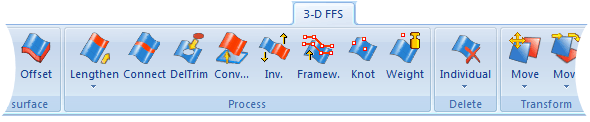
| Function groups | |
|---|---|
|
Creates a freeform surface by
|
|
|
Creates a freeform surface by
|
|
|
Creates a freeform surface by
|
|
|
Use this function to
|
|
|
Enables you to create offsets of freeform surfaces and copy surfaces. |
|
|
Use this function to process or shape freeform surfaces. |
|
|
Use this function to delete surfaces. |
|
|
Use this function to copy and transform surfaces. |
|
|
Enables you to define the representation of freeform surfaces, e.g. colour or mesh representation |
|
![]() Before generating a freeform surface, create a new drawing or load an existing one.
Before generating a freeform surface, create a new drawing or load an existing one.

|
© Copyright 1994-2018, ISD Software und Systeme GmbH |