 > Smooth cross-sections
> Smooth cross-sections 
3-D FFS > From c-edges > Connect  > Smooth cross-sections
> Smooth cross-sections 
Similar to the Connect cross-sections function, polyhedrons are created by connecting existing cross-sections; however, the cross-sections are smoothed here. Allowed are cross-sections with equal and unequal numbers of points.
Select the smoothing method:
 Polygon, control point-oriented
Polygon, control point-oriented
The points of the smoothed cross-section lie on the original cross-section. Their distribution is according to the original corner points.
 Polygon, equidistant
Polygon, equidistant
The points of the smoothed cross-section lie on the original cross-section. Their distribution is even, insofar as the edges of the smoothed cross-section are approximately of the same length.
 Cubic spline
Cubic spline
The points of the smoothed cross-section lie on a cubic spline, the control points of which are the points of the original cross-section.
 Cubic spline, tangential
Cubic spline, tangential
Same as cubic spline, but with one difference: the directions of the first and the last edge of the smoothed cross-section coincide with the direction of the first and the last edge of the original cross-section.
 Akima spline
Akima spline
The points of the smoothed cross-section lie on an Akima spline.This spline type reproduces larger linear areas, via many control points, significantly better than the cubic spline, which would produce a wavier representation.
In the image shown below, the cross-section (1) has been smoothed with the cubic spline method (smoothed cross-section (2)).
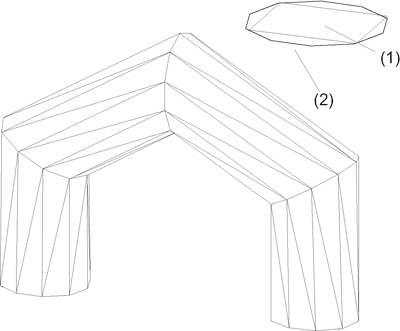
(1) Original cross-section, (2) smoothed cross-section
Method: Cubic spline; Base and top surface: Open; Number of edges for cross-section: 10

Interpolate Cross-Sections (3-D FFS) • Overview of Functions (3-D FFS) • Polyhedral Surfaces (3-D FFS)
|
© Copyright 1994-2018, ISD Software und Systeme GmbH |