 > Automatic part annotation
> Automatic part annotation 
3-D Dimensioning + Text > Text > Leader  > Automatic part annotation
> Automatic part annotation 
HiCAD offers the option to annotate part lists, i.e. a selection of several parts, in one step. To define a part list, click the parts you require while holding down the CTRL key - either in the drawing or in the ICN.
You can freely select the template file with the annotation settings and use various filter settings. For instance, you can specify whether sub-parts will also be annotated or not.
When you call the function, the following dialogue window will be displayed:
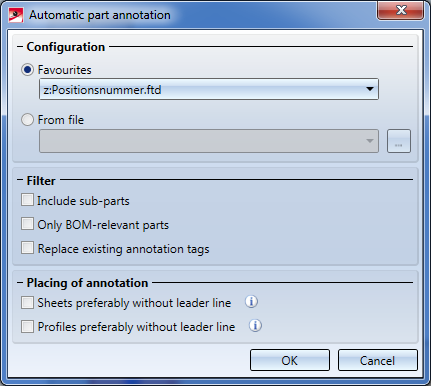
Configuration
Activate this option if you want to use the predefined template files in the Configuration Editor. By default, these are:
The settings can be found in the Configuration Editor at Drawing > annotations > Automatic annotation > preferred. There, you can also preset the template file for automatic annotation. It will then be displayed as the default setting in the Preferred selection list of the Automatic part annotation dialogue window.
Activate this option if you want to choose an arbitrary annotation template. Click the  icon to select the desired file.
icon to select the desired file.
Filter
In this area you can set various filters, enabling you to exclude particular parts of the selection from editing.
The following filter options are available:
Placing of annotation
Here you can determine whether the annotations for beams and plates are to be applied with or without leader line.
If this checkbox is active, HiCAD proceeds as follows: If there is enough space on the part, the annotation for the plate will be placed directly on the part. If there is not enough space, the annotation will be created with a leader line.
If this checkbox is active, HiCAD proceeds as follows: If there is enough space in the vicinity of the part, the annotation will be placed along the beam as shown below. If there is not enough space, the annotation will be created with a leader line.
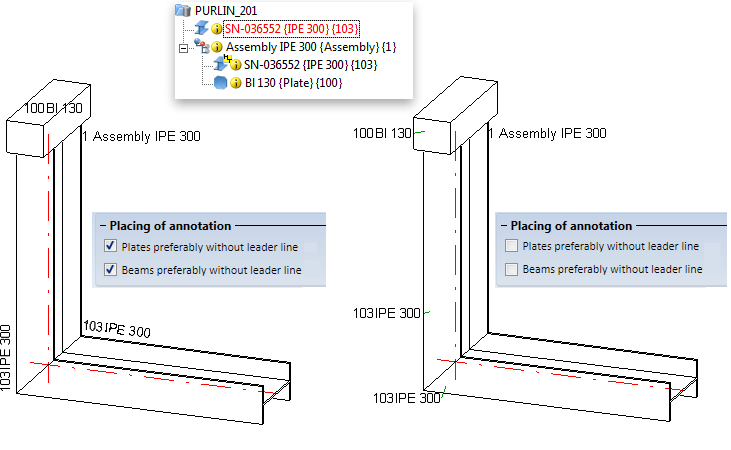
The last specified settings that have been confirmed with OK will be the default settings when the function is called again.

Texts and Annotations (3-D) • Part Annotations (3-D) • Change Annotation Settings (3-D)
|
© Copyright 1994-2018, ISD Software und Systeme GmbH |