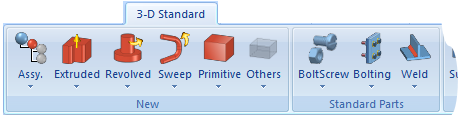
3-D Standard > New
You can find the functions for the creation of new 3-D parts on the New function group of the 3-D Standard tab.
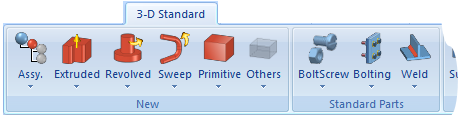
The following functions are available:
|
|
Creates a new 3-D assembly. Assemblies are used in 3-D for the structuring of model drawings. Click |

|
Derivation of a general cylinder from a 3-D sketch. Parts will be inserted as main parts. Click |
|
|
Derivation of parts through cloning and rotating a 3-D sketch about an axis lying in the screen plane. Parts will be inserted as main parts. Click |
|
|
3-D part that is created by placing cross-sections on 3-D guidelines. Parts will be inserted as main parts. Click |
|
|
Standard bodies like cuboids, prisms, cylinders, cones, spheres etc. |
|
|
Dummy part which can be used for the structuring of a drawing. In contrast to the Assembly function, however, these dummy parts have special efficient properties with respect to itemisation and identical part search, BOM creation and use of HELiOS. Parts will be inserted as main parts. Click |
You can also insert the above parts via the context menu for the drawing (insertion as main part) or the context menu for parts (insertion as sub-part).
You can also insert parts from other files as main parts or sub-parts into the current drawing. These files can be HiCAD drawing files, HiCAD variants, or HiCAD part files. You can find the corresponding functions in the Insert Part function group of the Drawing tab.

Part Creation: Useful Tips (3-D) • Create Parts and Assemblies (3-D)
|
© Copyright 1994-2018, ISD Software und Systeme GmbH |