 > Smooth mesh
> Smooth mesh 
3-D FFS > From c-edges > Connect  > Smooth mesh
> Smooth mesh 
This function is similar to the Smooth cross-sections function; however, additional cross-sections are added here, smoothing the path "perpendicular" to the direction of the cross-sections.
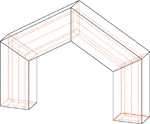
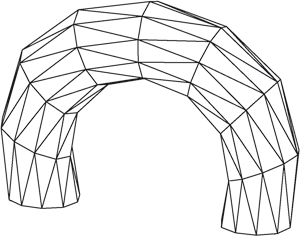
Top: Original frame
Bottom: Smoothed mesh; Method: Cubic spline; Base/top surface: Open; Number of edges for cross-section: 10; Number of edges perpendicular to cross-section: 8

Interpolate Cross-Sections (3-D FFS) • Overview of Functions (3-D-FFS) • Polyhedral Surfaces (3-D FFS)
|
© Copyright 1994-2018, ISD Software und Systeme GmbH |