
3-D FFS > From c-edges > Connect cross-sections 
The displayed model was created by placing 1 cross-section on 2 guidelines. These cross-sections were connected with each other by means of interpolation.
|
|
|
|
Original model |
|
|
|
|
|
Interpolation without connection constraints |
Interpolation with connection constraints Start/End: perpendicular |
|
|
|
|
Shaded representation |
|
Here, 3 circular cross-sections were connected with each other. The following connection constraints were defined:
 (automatic)
(automatic)
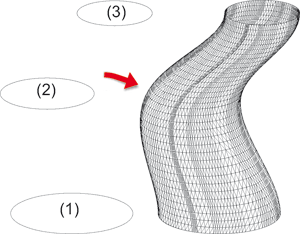
(1) Start cross-section, (2) Intermediate cross-section, (3) End cross-section

Interpolate Cross-Sections (3-D FFS) • Overview of Functions (3-D FFS) • Freeform Surfaces
|
© Copyright 1994-2018, ISD Software und Systeme GmbH |