
3-D FFS > Process > Insert knots 
Use this function to insert new knots into the de Boor mesh belonging to a freeform surface, without changing the associated B-splines. This can, for instance, be useful if you want to reduce the intervals for local modification of the freeform surface.
The new knot is inserted in the de Boor mesh in the specified direction; the freeform surface itself does not change.
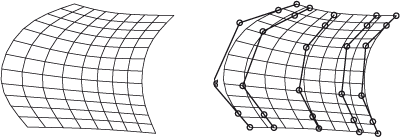
Freeform surface with de Boor mesh (right)
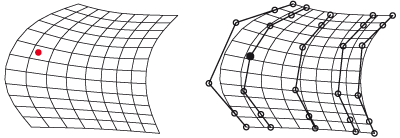
Freeform surface with de Boor mesh after insertion of a new knot in n-direction

Process Surfaces (3-D FFS) • Overview of Functions (3-D FFS)
|
© Copyright 1994-2018, ISD Software und Systeme GmbH |