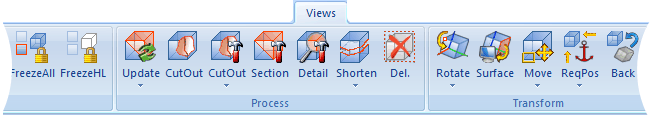
The Views tab of the Ribbon provides various functions for the definition and processing of views.
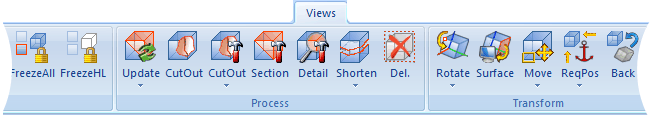
The tab consists of the following function groups:
The processing functions for views refer, apart from a few exceptions, to the active view. These functions are also available via the context menu: Right-click on the view frame of the drawing (dashed line) or on the view name in the ICN to activate the context menu. Frequently required functions, such as the selection of the most important standard views - front view, top view and side view - or the rotating of views can also directly be activated via the transparent toolbar.
Furthermore, you can use the Views tab of the Information + Communication Navigator (ICN) to process views. Place the mouse pointer on the name of the required view and right-click to activate the context menu.
As for parts, you can use the multiple selection option known from the Windows applications (CTRL, resp. SHIFT key).
 If you click the frame of a view (pink dashed frame), the Views tab on the Ribbon will automatically be activated.
If you click the frame of a view (pink dashed frame), the Views tab on the Ribbon will automatically be activated.
Right-click on the view frame (dashed line around drawing) or on a view name in the ICN to open the context menu for views and select the desired Views function.
The transparent toolbar enables a quick and convenient access to frequently required functions. It can be found at the top of the drawing area and can be hidden and redisplayed with the  icon. The following functions for views are available:
icon. The following functions for views are available:
![]() If you right-click the functions of the transparent toolbar, menus containing further functions are displayed.
If you right-click the functions of the transparent toolbar, menus containing further functions are displayed.

Create New View (3-D) • Sectional and Detail Views (3-D) • Process Views (3-D)
|
© Copyright 1994-2018, ISD Software und Systeme GmbH |