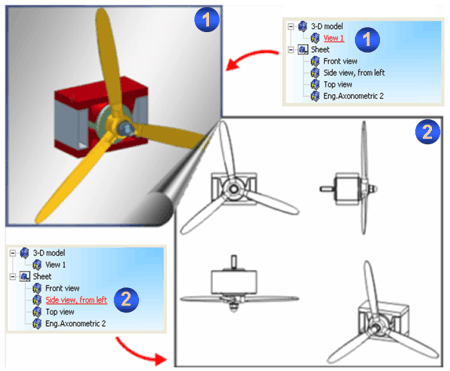
The view structure of the current drawing is displayed on the Views tab of the Information + Communication Navigator (ICN), with HiCAD distinguishing between model views (1) and sheet views (2).
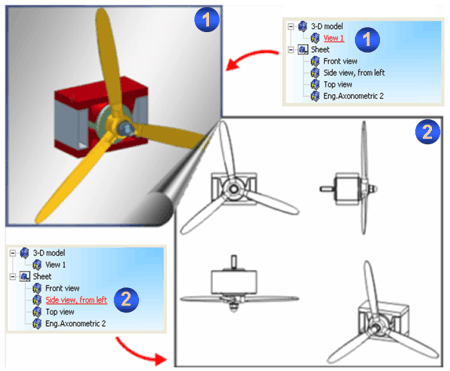
Sheet views and sheet areas
Sheet views are used to display the production drawings that are derived automatically from the 3-D model. HiCAD enables you to define several sheet areas and hence to output production drawings on several sheets. You can use the standard view functions in the individual sheet areas and sheet views. We should emphasize that you can also use genuine 3-D views for displaying the production drawings from 3-D models.
Model views
Model views are genuine 3-D views, e.g. any detail and sectional views, cut-outs in any depth and direction, list views with particular assemblies or parts and so on. This does not alter the position of the views in the sheet area.
Associativity
In HiCAD all views are associative. This means that changes to the production drawing are automatically transferred to to the 3-D model and vice versa. You can therefore switch as required between the model and sheet views.
![]() Note:
Note:
 icon, then select Colour Settings > Graphics Window.
icon, then select Colour Settings > Graphics Window.

Create and Edit Sheet Areas (3-D) • Foundations for Views (3-D) • View Functions (3-D)
|
© Copyright 1994-2018, ISD Software und Systeme GmbH |