
View s > View Functions > Show > Link views 
You can use the functions of the Link views menu to link the active view to another view or delete an existing link. The currently active view determines which particular functions are available.
|
|
Arrange in alignment direction If the active view has been linked to another view, this function can be used to arrange it in the alignment direction of the superordinate view, the master view. |
|
|
Move out of alignment The link to the active view is deleted. |
|
|
Link to another view The active view is linked to another view. Identify the master view, i.e. the view to which you want the active view to be linked. The link is taken into account when the master view is moved. If the latter is moved, all views linked to it are also moved. |
|
|
Link and align to view The active view is linked to another view. In contrast, however, to the Link to other view function, the alignment direction of the identified view is adopted directly here, i.e. the active view is transformed accordingly. Identify the superordinate view, i.e. the view to which you want the active view to be linked. The link is taken into account when the superordinate view, the master view, is moved. If the latter is moved, all views linked to it are also moved. |
Example:
The
figure below shows the standard axonometry (1) of a 3-D model, the standard
top view (2) and the top view arranged in alignment direction (3).
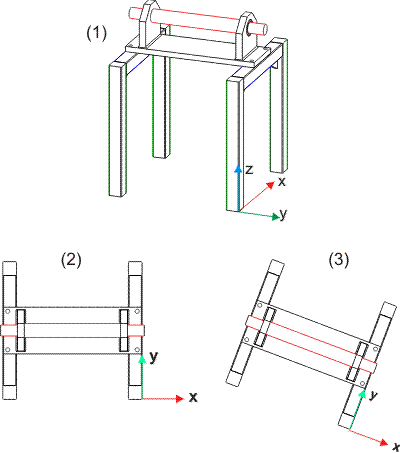

Link Views (3-D) • Derive New View (3-D) • View Functions (3-D)
|
© Copyright 1994-2018, ISD Software und Systeme GmbH |