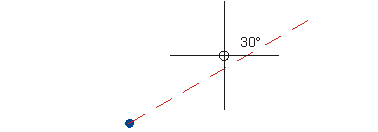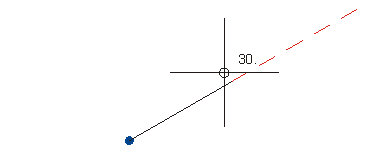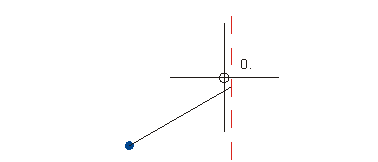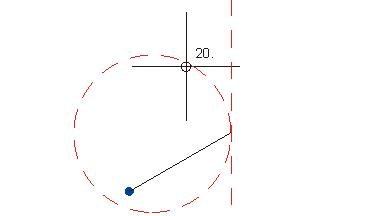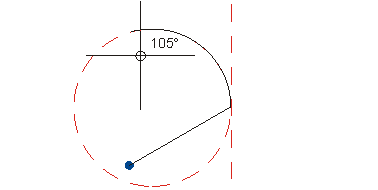Using Sketch Technology (2-D)
Example:
- Activate the Sketch polyline
 function.
function.
- Specify the start
point of the sketch.
- Use the right
mouse button to choose the Angle grid mode and define the
direction of the auxiliary line.
The specification of the angle grid depends on the screen zoom.
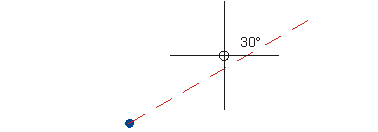
Set direction of auxiliary line
- Use the spacebar
to call the value input and define any angle.
- Specify the length
of the auxiliary line. The specification of the distance depends on the
screen zoom.
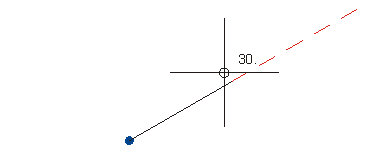
Define length of the auxiliary line
- Use the spacebar
to enter any value for the distance.
You can also draw a circular arc the start and end of which is tangential to
the adjacent graph elements as an auxiliary
line.
- Right-click until
the pop-up for setting the grid modes appears.
- Activate the
Angle grid mode.
- Now specify the
auxiliary line on which you want the circle to abut tangentially. To do
this, type out the movable ray in the required angle.
- Take the cursor
to the start of the line (distance = 0).
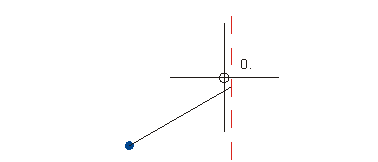
Distance = 0 switches to circle representation
- Type once and
the circle can be changed in its radius with the cursor.
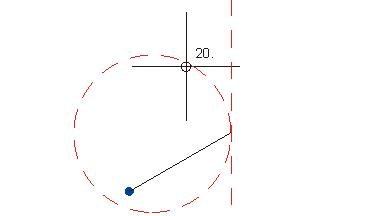
The radius of the circle is defined
- Define the length
of the circular arc.
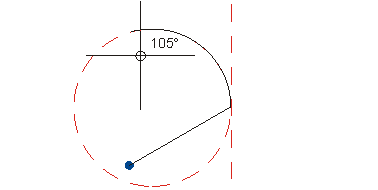
Length of the circular arc
- Use the space bar
to enter any value for the length of the circular arc.


Sketch
Technology (2-D) • Geometry Functions
(2-D) • New Graphical Element (2-D)
|
© Copyright 1994-2018, ISD Software und Systeme GmbH
Version 2302 - HiCAD 2-D
Date: 14/09/2018
|
> Feedback on this topic
|