 > Slot, top view
> Slot, top view 2-D Part > CAids > Bore  > Slot, top view
> Slot, top view ![]()
2-D Part > CAids > Bore  >Slot, side view
>Slot, side view ![]()
You use these functions to create an individual bore for a slot with a centre cross, which you can insert multiple times into the active part, depending on the function you choose in the top view or in the side view.
Use the right mouse button to access the function selection again and end the insert operation.
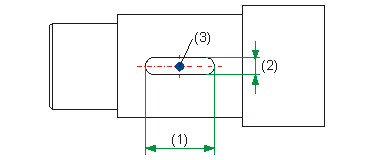
(1) Bore width
(2) Diameter
(3) Angle of direction ![]()
![]() To display the slot temporarily in the ICN, right-click
the drawing name in the ICN. In the context menu which opens, choose the
Auxiliary Parts On/Off function.
To display the slot temporarily in the ICN, right-click
the drawing name in the ICN. In the context menu which opens, choose the
Auxiliary Parts On/Off function.

|
© Copyright 1994-2018, ISD Software und Systeme GmbH |