2-D Geometry > Draw > Freehand line![]()
This function allows you to draw freehand with the cursor. The specified coordinates are implemented in a contiguous polyline.
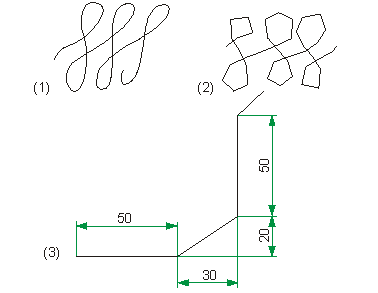
(1) Max. coordinate increment: 1
(2) Max. coordinate increment: 10
(3) Axially parallel and diagonal increment
Use the right mouse button to interrupt the polyline.
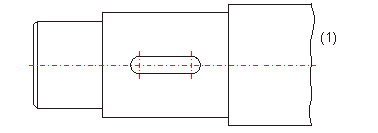
(1) Freehand line
(5) Calculated end point
2-D Geometry > Draw > Freehand line  > Parabola
> Parabola ![]()
This function enables you to define a parabolic arc via 4 points.
The parabola is uniquely defined by the vertex and focal point. The start and end points are projected onto the parabola and used to limit the arc.
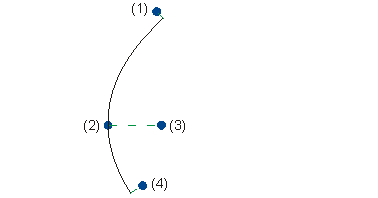
(1) Start point
(2) Vertex
(3) Focal point
(4) End point
2-D Geometry > Draw > Freehand line  > Hyperbola
> Hyperbola ![]()
The hyperbola is a conic section that is created when the angle of intersection between intersecting plane and intersected conic axis is smaller than the aperture angle of the double cone. You define a hyperbolic arc via 4 points in HiCAD.
A hyperbolic branch is uniquely defined by the first three points, the end point being projected onto it. The conjugated diameters are defined in the same way as those of an ellipse.
2-D Geometry > Draw > Freehand line  > Curve via vector equation
> Curve via vector equation ![]()
You use this function to construct polylines based on vectorial parametric equations.
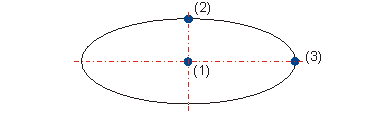
(1) X = 0, Y
= 0
(2) X = 0, Y
= 20
(3) X = 50, Y
= 0
You generate a helix with the following equations
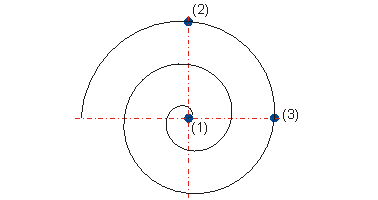
(1) X = 0, Y
= 0
(2) X = 0, Y
= 40
(3) X = 40, Y
= 0

New Graphical Elements (2-D) • Create Splines (2-D) • Edit Splines (2-D)
|
© Copyright 1994-2018, ISD Software und Systeme GmbH |