
Activate folder
When you call the function, the Folder data search mask will be displayed.
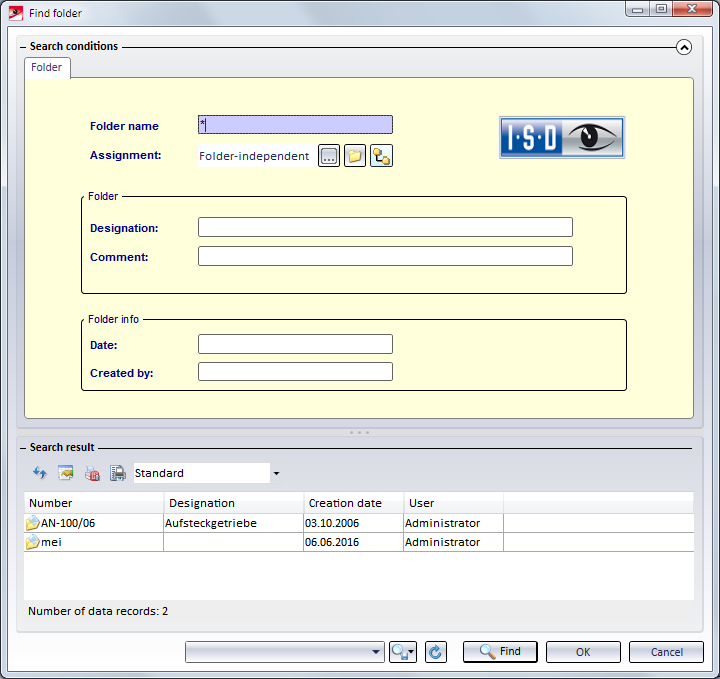
You can either enter a Folder name to search for a particular folder, or leave the field empty to have all folders in the database displayed after clicking the Find button. Select the desired Folder in the result list and confirm with Apply. The selected Folder will then be active, i.e. you will work in this Folder.
Created new HELiOS Documents and Article will then be assigned to this Folder.

Deactivate folder
Use this function to work folder-independent again.

 Extensive information about folders can be found in the Help of the
Extensive information about folders can be found in the Help of the 