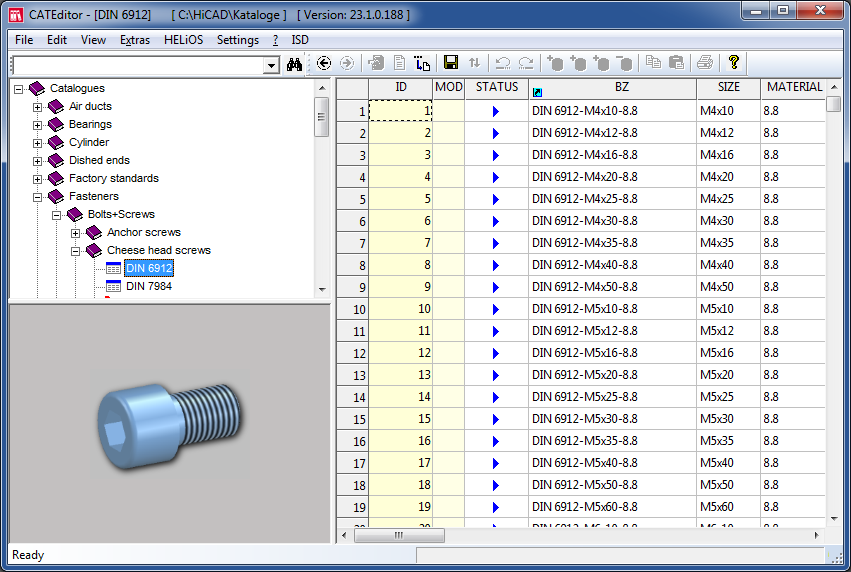
Each DIN standard comprises various sets of data, each of them representing a standard part with different dimensions.
Simply click on the appropriate entry in the structure display to extend or modify a record table, e.g. DIN EN ISO 4762. The corresponding record table will then be displayed in the right window.
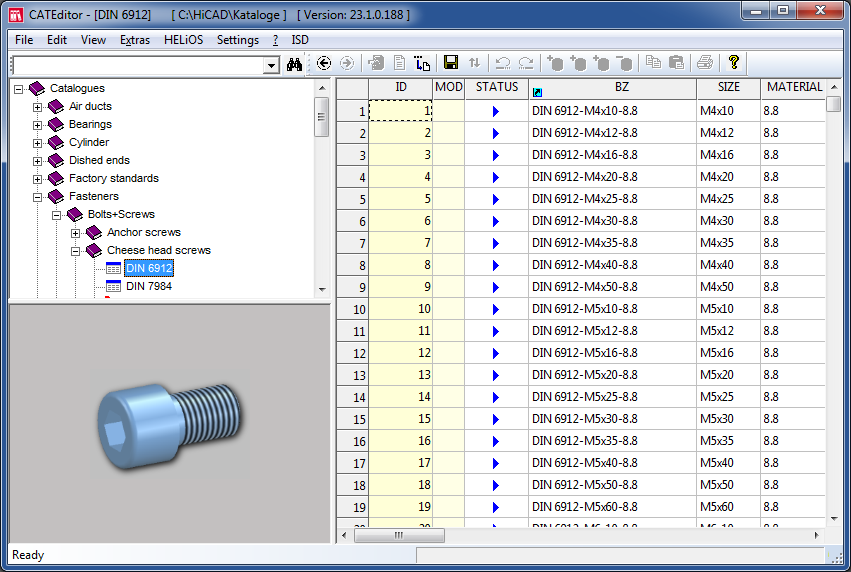
Record tables
![]() Please note:
Please note:
 symbol, invalid or replaced standards are identified by the
symbol, invalid or replaced standards are identified by the  symbol.
symbol. |
Notes on DIN EN 14399 The tables for the bolts according to DIN EN 14399 contain a column called SET for the set identification. If a text, e.g. Set, has been entered there, the nut will not be BOM-relevant when inserting a bolting set according to DIN EN 14399. In this case, the set ID in the Article number will be considered, for the BOM e.g. Set EN 14399...... , as otherwise only the bolt would be supplied. If you clear the SET column in the Catalogue Editor, the nuts will be become BOM-relevant as well. |

|
© Copyright 1994-2018, ISD Software und Systeme GmbH |