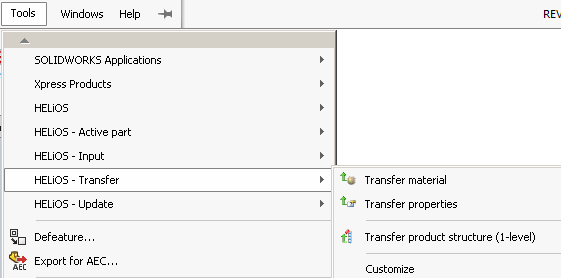
Functions for data transfer from CAD to HELiOS can be found in the the SOLIDWORKS menu Tools > HELiOS - Transfer and, in the form of a function group, on the HELiOS - Part/ Assembly/ DrawingRibbon tab.
Please note that some functions can only be called in a particular context:
 Transfer material: Transfers material properties (e.g. Weight) of the opened part with one mouse click (only possible for parts and assemblies).
Transfer material: Transfers material properties (e.g. Weight) of the opened part with one mouse click (only possible for parts and assemblies).  Transfer properties: Transfers configured part properties of the opened part to HELiOS.
Transfer properties: Transfers configured part properties of the opened part to HELiOS. Transfer product structure: Transfers the CAD structure of the active assembly and its sub-assemblies as product structures of the corresponding assemblies via product structure synchronization to HELiOS (only possible for assemblies).
Transfer product structure: Transfers the CAD structure of the active assembly and its sub-assemblies as product structures of the corresponding assemblies via product structure synchronization to HELiOS (only possible for assemblies).
![]() Please note:
Please note:
The HELiOS attributes for CAD material properties can be specified on the Database tab of the HELiOS Options dialogue. In the Configuration window, open the SOLIDWORKS tab, scroll down to the row Article attribute for determined weight (only CAD). On the right hand side, assign the GEWICHT (=WEIGHT) attribute to this parameter. On the General tab you can find further options for the transfer of CAD material properties to HELiOS

HELiOS Part / Assembly / Drawing
|
© Copyright 1994-2018, ISD Software und Systeme GmbH |