Drawing Functions
Some particular functions of the HELiOS Ribbon will be available to you if you have opened a Drawing in SOLIDWORKS.
The functions  Document (Drawing view) and
Document (Drawing view) and  Article (Drawing view) show the corresponding HELiOS detail windows for the document master or article master of the model in the active drawing view.
Article (Drawing view) show the corresponding HELiOS detail windows for the document master or article master of the model in the active drawing view.
Click  Update title block data to update the HELiOS master data in the title block of your drawing frame.
Update title block data to update the HELiOS master data in the title block of your drawing frame.
 Please note:
Please note:
- If you work with an activated HELiOS interface in SOLIDWORKS, drawings will be automatically openend via HELiOS when you select the SOLIDWORKS function Open drawing. If several drawings are linked, a selection dialogue will be displayed.
- When loading modified drawings in SOLIDWORKS, a message recommending the exchanging of the model will be displayed, as the copied drawing file still contains the copied model from the older version.
- If another Article "B" is linked to the documents, the Article B will be linked to all versions of the models and drawing files after the changing of Article A. If Article B is now changed subsequently, all documents will be linked with both versions of B (provided that the option for the taking over of parameters has been set).


Helios Document
|
© Copyright 1994-2018, ISD Software und Systeme GmbH
Version 2302 - HELiOS PDM for SOLIDWORKS
Date: 30/10/2018
|
> Feedback on this topic
|
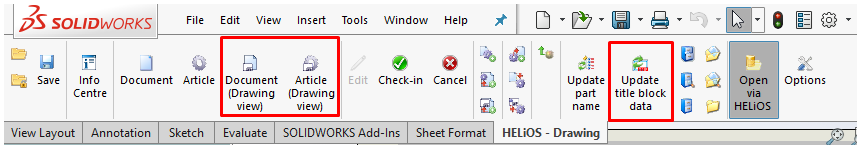
 Document (Drawing view) and
Document (Drawing view) and  Article (Drawing view) show the corresponding HELiOS detail windows for the document master or article master of the model in the active drawing view.
Article (Drawing view) show the corresponding HELiOS detail windows for the document master or article master of the model in the active drawing view.  Update title block data to update the HELiOS master data in the title block of your drawing frame.
Update title block data to update the HELiOS master data in the title block of your drawing frame.  Please note:
Please note: