 Update names of external references function for the first time, the attribute selection dialogue window will be displayed:
Update names of external references function for the first time, the attribute selection dialogue window will be displayed: When you call the  Update names of external references function for the first time, the attribute selection dialogue window will be displayed:
Update names of external references function for the first time, the attribute selection dialogue window will be displayed:
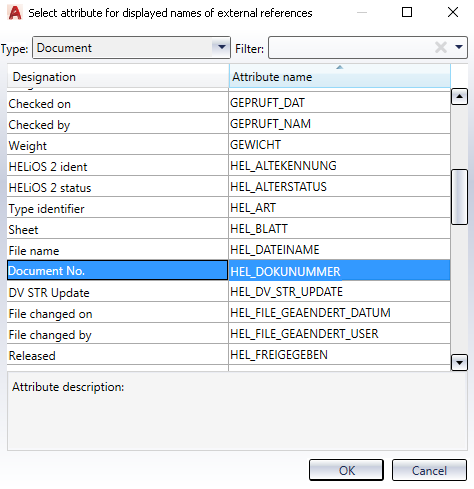
Here you select the HELiOS attribute that is to be set as the designation of the external reference in AutoCAD (Block.Name).
In the Type pull-down menu at the head of the dialogue window you can choose the object type for the attribute (Document or Article - the listing of the offered attribute will be adjusted accordingly).
You can use the Filter selection menu to choose templates for attribute result lists if any had been saved in HELiOS beforehand.
After selecting an attribute from the list (by double-click, or by marking and clicking OK) the corresponding attribute will be set as the displayed name for documents in AutoCAD.
To revoke or change the configuration, call the Options and Settings for CAD Integration dialogue window via Settings >  Options > General configuration.
Options > General configuration.
At General you can find the Attribute for displayed name of documents option.
Set the field to "empty" again and close the dialogue with OK, to be able to set a different attribute, via a new call of the  Update names of external references function.
Update names of external references function.
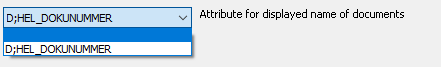

|
© Copyright 1994-2018, ISD Software und Systeme GmbH |