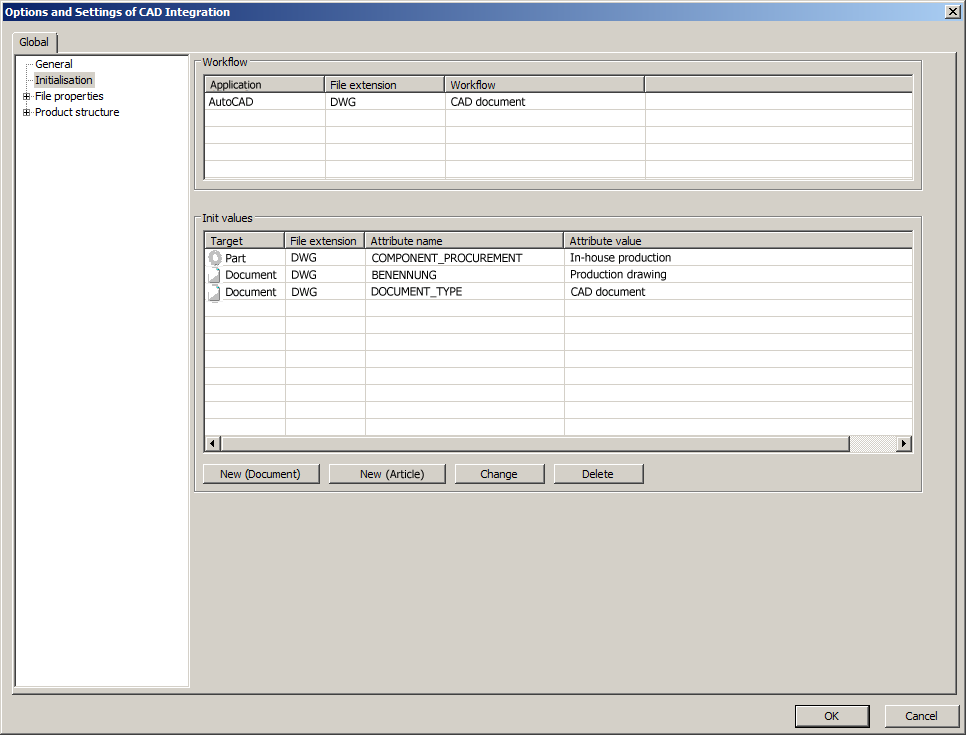
In the global configuration of the CAD integration you can define certain initialisation values.
HELiOS administrator rights are required for this. If you do not have administrator rights, only the already assigned initialisation values (if any) will be displayed here.
Choose the General node on the left hand side to define the Attribute for the displayed name of documents.
Choose the Initialisation node to define further attribute mappings:
Click New (Document) or New (Article) to display a list of assignable attributes for document or parts.
Select one of the displayed attributes and confirm with OK. In the next dialogue you can enter an initialisation value for the attribute in an input field, which will then assigned to each AutoCAD file.
In the selection window or input window (top right of dialogue) you can limit the init values to a specific file type if desired.
The initialisation values can also be deleted or changed in the overview (when you click Delete or Change, the same editing window as for the creation of values will open).
![]() Please note:
Please note:
|
© Copyright 1994-2018, ISD Software und Systeme GmbH |