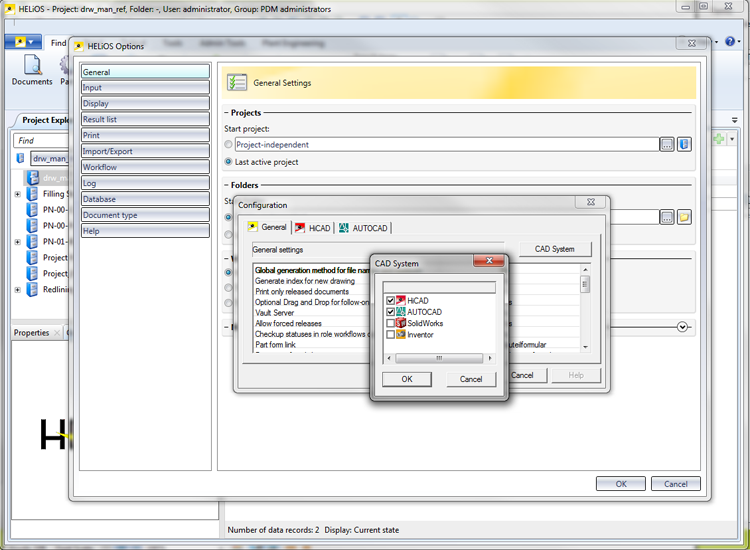
In the supplied version of the HELiOS database, some CAD links which are required for the HELiOS - AutoCAD interface are still missing.
These links need to be activated. To do this, select HELiOS Options > Database.
In the dialogue window, open the General tab and click the CAD Systems button. Activate the AUTOCAD checkbox and confirm with OK.
The AUTOCAD will then be added to the dialogue window.
Instead of using the predefined default links between CAD and database attributes, you can also define your own ones if desired.
Clicking the Local session button takes you to the settings for the session directory and update behaviour of documents.
|
© Copyright 1994-2018, ISD Software und Systeme GmbH |