 icon at the top right of the HELiOS window and select HELiOS Desktop Help.
icon at the top right of the HELiOS window and select HELiOS Desktop Help. The Help is available both locally (status of the installation DVD) and Online (constantly updated) at help.isdgroup.com. Both versions of the Help can started directly from HELiOS.
To call the Help, click the  icon at the top right of the HELiOS window and select HELiOS Desktop Help.
icon at the top right of the HELiOS window and select HELiOS Desktop Help.
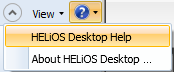
To select your preferred Online Help type (Local or Online), click the  icon at the top left of the HELiOS window, then click the HELiOS Options button.
icon at the top left of the HELiOS window, then click the HELiOS Options button.
In the HELiOS Options window, open the Help tab and select the desired options:
To be able to use the Online version of the Help, you need to register for the ISD’s new company Wiki once. This will not only give you access to the new Help, but also provide you with many other information which will be made available shortly in the ISD Wiki (Forum, Upload/Download area etc.)
Click Sign up. in the login window of the Online Help to register. If you have already been registered, enter your access data and click Login to get directly to the start page of the Online Help.
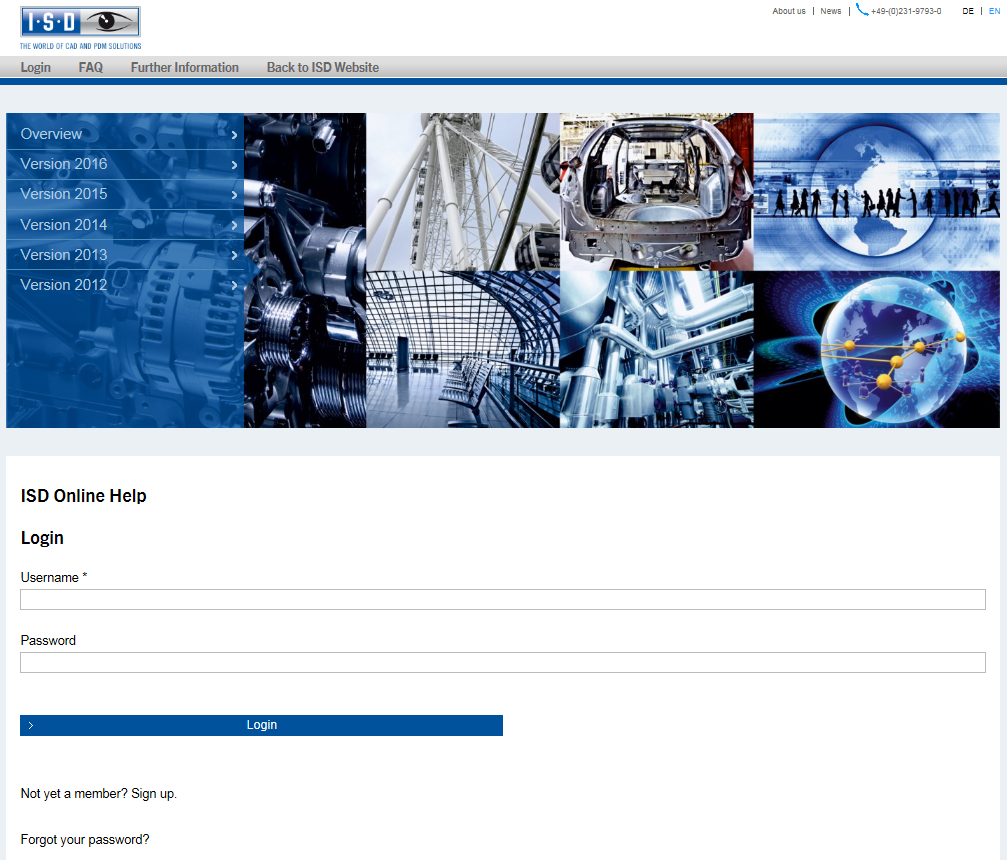
Register for the ISD Wiki
After clicking Sign up in the Login window of the Online Help, enter the data required for the ISD Wiki in the dialogue window. Confirm the security prompt and click the Sign up button.
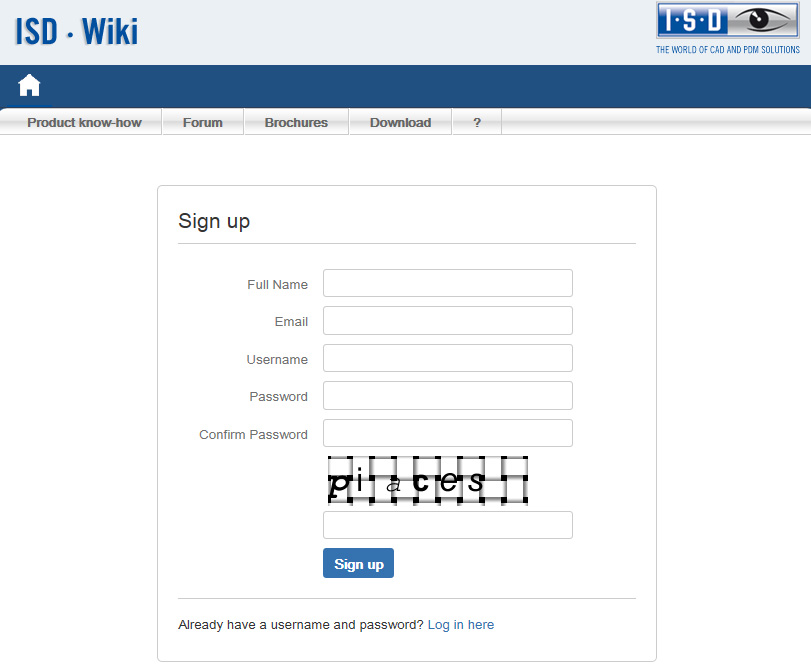
After the registration the dashboard of the ISD Wiki will be displayed. A message indicates whether you have been authenticated as an ISD customer.
If you could be identified as an ISD customer, you can now directly launch the Online Help using your registration data. In addition, you will have access to all important data in the ISD Wiki.
If you could not be identified as a customer, an account will be created, but not all data available to customers will be activated. If you are a customer, please perform the steps described in the message in order that we can activate your account for all contents.
 When installing HiCAD, the Online Help will be selected by default. If you prefer to install the Help locally, insert the installation DVD again and install the Help by clicking the corresponding button.
When installing HiCAD, the Online Help will be selected by default. If you prefer to install the Help locally, insert the installation DVD again and install the Help by clicking the corresponding button.

How To Use the Help • Symbols and Conventions • Further Help Resources
|
© Copyright 1994-2018, ISD Software und Systeme GmbH |