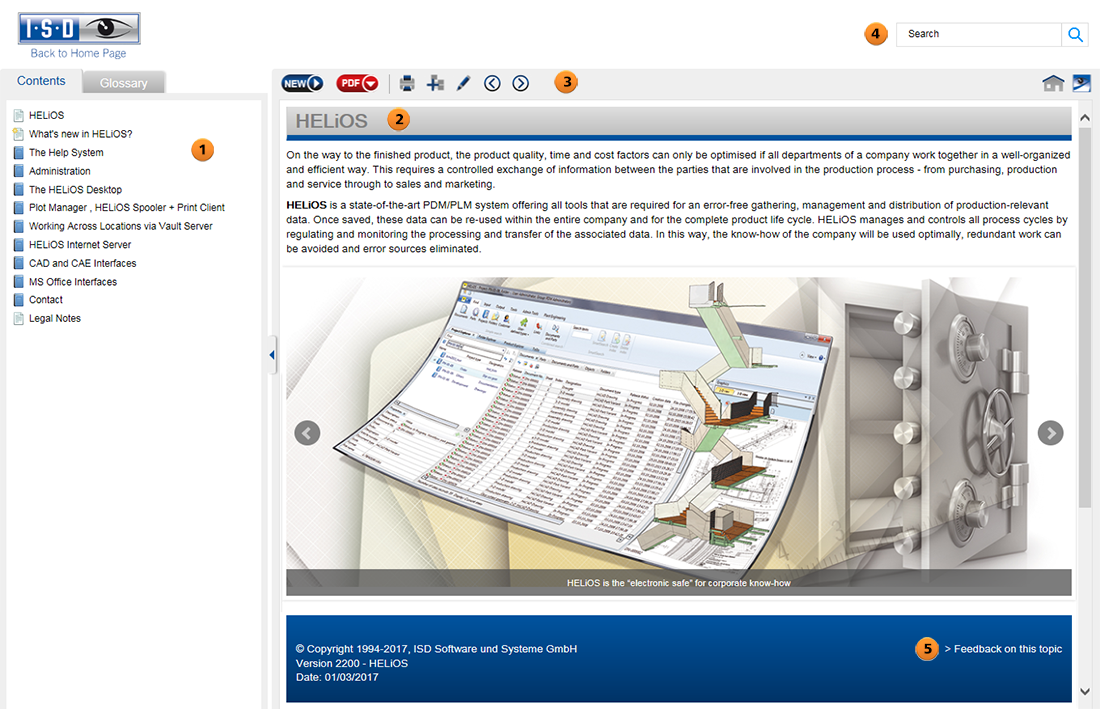
The Help window consists of the following areas:
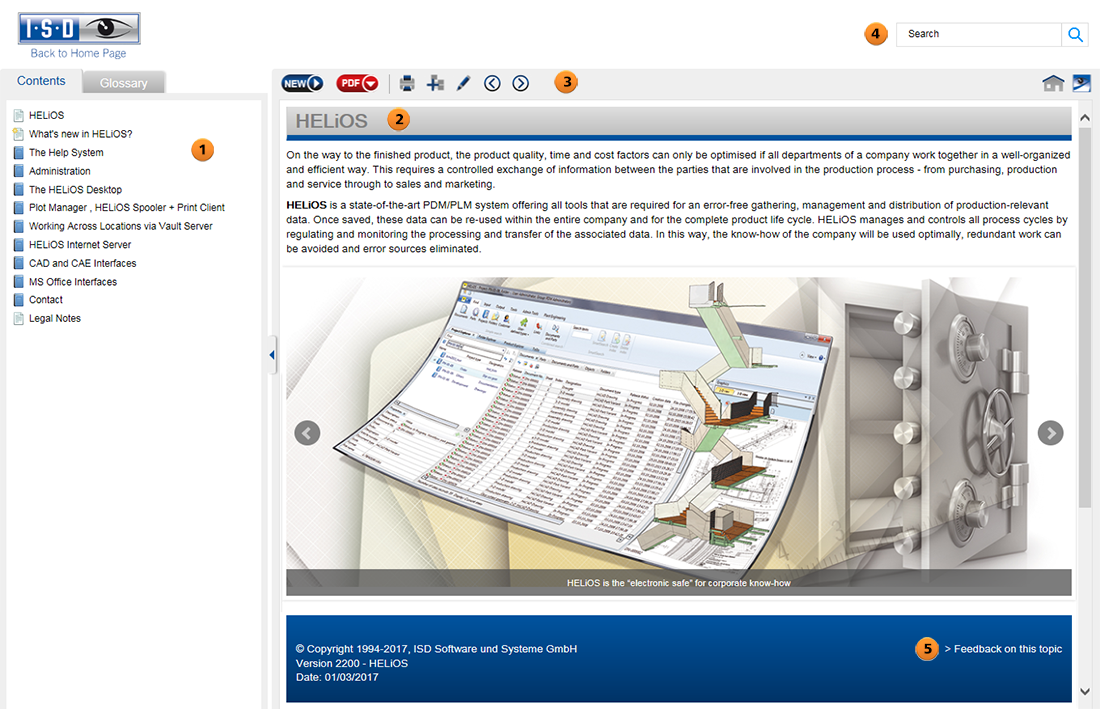
When you start the Help, the TOC window (1) is shown on the left hand side. Use the  icon to hide and show the window.
icon to hide and show the window.
In the topics window (2) on the right hand side, the selected Help topic is displayed

|
Clicking the ISD logo displays the start site of the Help. |

|
Click this icon to hide and show the TOC window. |

|
Opens the News page of the current HELiOS version. |

|
Loads/opens the PDF file with the news. |

|
Prints the current Help topic. |

|
Expands all Example graphics and drop-down texts. |

|
Collapses all Example graphics and drop-down texts. |

|
Jumps one Help topic back. |

|
Jumps one Help topic forward. |
|
|
Removes the highlighting of found search terms |

|
Jumps back to the overview page of the Help |

|
Opens the ISD Website. |
To save bookmarks and favourites, use the corresponding functions of your browser.
 Please note:
Please note:
When printing using the  option in the Online Help, the printing settings of the operating system will be accessed via your standard browser. The exact printing settings must therefore be specified in the dialogue of your browser (or of Windows, respectively) and can vary depending on your software.
option in the Online Help, the printing settings of the operating system will be accessed via your standard browser. The exact printing settings must therefore be specified in the dialogue of your browser (or of Windows, respectively) and can vary depending on your software.

|
© Copyright 1994-2018, ISD Software und Systeme GmbH |