
j
To find a specific Help topic proceed as follows:

 symbol or press ENTER.
symbol or press ENTER.The found topics will be displayed in a result list - sorted by the frequency of the contained search term.
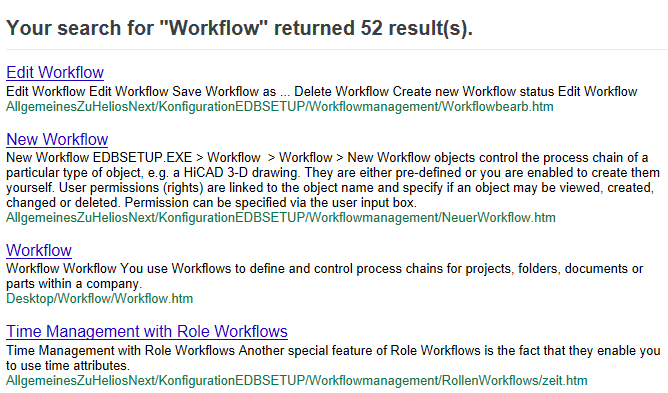
 function in the toolbar.
function in the toolbar.
 Please note:
Please note:
|
|
in Internet Explorer 11 |
|
|
in Firefox 33.1 |
|
© Copyright 1994-2018, ISD Software und Systeme GmbH |