 function.
function. Prerequisites for this example:
Step 1: Load the drawing with the Management + BIM > Drawing > Part...  function.
function.
Step 2: Create the referenced detail drawing for Platform 1.
 .
. Tip:
Assign a number for the construction section to the detail drawing. 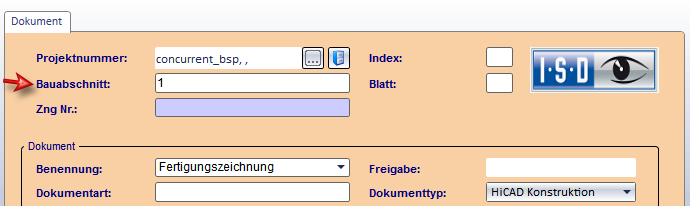
When you itemise and save the detail drawings with the functions on the Management + BIM tab, all articles contained in this drawing will then also automatically obtain this construction section number. Via the link "Construction unit" you can then perform a targeted search in HELiOS for all articles that belong to a particular drawing, which facilitates searching in large and complex model drawings.
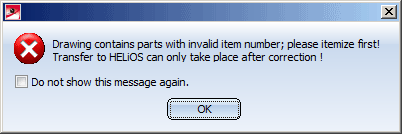
In the original model drawing, the assembly will be marked as "referenced"  .
.
Step 3: Load detail drawing and itemize
 .
.
Please note:
In the detail drawing, the structure assembly Platform 1 has become a main assembly. The special thing about this case is that the item number from the original model drawing will be preserved, although assemblies are by default non-BOM-relevant!
 .
.
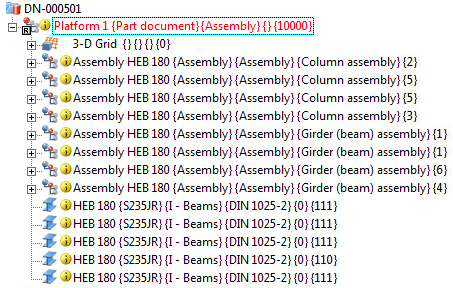
Please note:
The item number of the main assembly remains unchanged!
 to save the detail drawing. The Save referenced parts dialogue window will be displayed. Click OK to apply the changes to the assembly.
to save the detail drawing. The Save referenced parts dialogue window will be displayed. Click OK to apply the changes to the assembly.  to save the complete model drawing.
to save the complete model drawing.
Step 4: Create detail drawing for Platform 2 and itemize
Repeat Steps 2 and 3 for Platform 2.
The original model drawing now contains parts which belong to different assemblies and - although they are no identical parts - have the same item number. But, since itemisation has taken place in the detail drawings, this will not be relevant here.
Furthermore, the item numbers of these assemblies are locked in the original model drawing, i.e. if you perform an itemisation in the original model drawing, the item numbers assigned via the detail drawings will be preserved.
The processing, drawing derivation and release can now be performed in the referenced detail drawings of the assemblies- also from different workstations if desired.
Then, proceed as described in Steps 6 - 11 of Example 1.
Related Topics
Basic Procedures (ManBIM) • Overview of Functions (ManBIM)
|
Version 2102 - Steel Engineering Drawing Management (BIM-PDM) | Date: 15/11/2016 | © Copyright 1994-2016, ISD Software und Systeme GmbH |