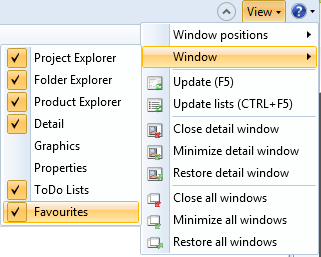
The Favourites window can be used to store frequently used objects (Articles, Documents, Projects, Folders) to enable quick access whenever they are required.
To open (or close) the Favourites window, select View > Window > Favourites at the top right of the HELiOS Desktop UI.
The Favourites docking window will then appear on the right hand side of the HELiOS Desktop, where the Detail docking window can also be found. Click to switch between these tabs.

You have the following options to add HELiOS objects to the Favourites window:
 Add to favourites function in the context menu of a result list item, or by right-clicking an empty area in a detail window and selecting
Add to favourites function in the context menu of a result list item, or by right-clicking an empty area in a detail window and selecting  Add to favourites.
Add to favourites. symbol at the top right of a detail window.
symbol at the top right of a detail window. Added Favourites will be listed in the window, sorted by object type.
![]() Please note:
Please note:
Related Topics
The User Interface • The HELiOS Desktop
|
Version 2102 - HELiOS | Date: 15/11/2016 | © Copyright 1994-2016, ISD Software und Systeme GmbH |