 > Change parameters
> Change parameters 
Drawing > Itemisation/Detailing > Auto  > Change parameters
> Change parameters 
The Itemisation dialogue window is displayed which enables you to set and change the itemisation parameters.
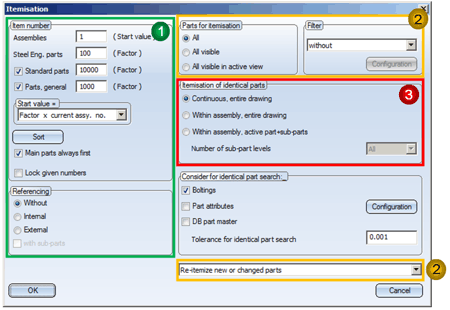
The window can divided into the following areas:
|
(1) |
|
|
(2) |
|
|
(3) |
---> Itemising:
====================
also mark existing item numbers as changed when changing components (0 = no, 1 = yes:
1)
If this entry is set to 1 (yes), the item number is assigned a negative sign when processing already itemised parts. In this case, the above-mentioned list box enables you to choose whether you want only new and changed steel engineering parts to be itemised or all parts to be itemised (again). This means that you can perform itemising specifically for changed parts (with negative item number).
Related Topics
Itemisation (3-D SE) • Itemisation/Detailing (3-D SE) • Steel Engineering Functions
Version 1702 - HiCAD Steel Engineering | Date: 9/2012 | © Copyright 2012, ISD Software und Systeme GmbH