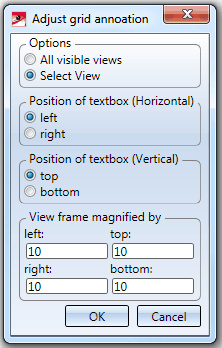Align Grid Annotation (3-D SE)
Steel Engineering > Further functions > Settings  > Grid annotation > Align grid annotation
> Grid annotation > Align grid annotation 
Use this function to change the alignment of existing grid annotations. When you call the function, the Adjust grid annotation dialogue window will be displayed.
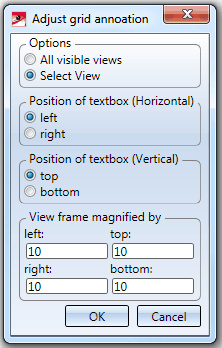
- Selection
By activating the corresponding radio button you specify whether only the system axes of a particular view, or the system axes of all visible views are to be annotated. If the Select view checkbox is active, HiCAD will prompt you, after exiting the dialogue window with OK, to identify the desired view.
- Position of textbox
These options enable you to specify the horizontal (left/right) and the vertical (top/bottom) position of the annotation text.
- View frames magnified by
The length of the annotation lines will initially be determined by the bounding box (1) embracing all parts of the drawing. In addition, you can enter in the fields below View frame magnified by a value (2), by which the annotation lines are to be lengthened or shortened (negative value) at the top, bottom, left and right.

Related Topics
Modify Grid Annotation (3-D SE) • Grid Annotation (3-D SE) • Grid (3-D SE)
Version 1702 - HiCAD Steel Engineering | Date: 9/2012 | © Copyright 2012,
ISD Software und Systeme GmbH
 > Grid annotation > Align grid annotation
> Grid annotation > Align grid annotation 
 > Grid annotation > Align grid annotation
> Grid annotation > Align grid annotation