Sheet Metal > Process > Adjust bend zone ![]()
As the bend zone is handled as an independent part in the part structure, it needs to be separately adapted when the sheet is changed. If, for example, you use the Lengthen function to change a sheet, the bend zone is not automatically changed in line with this.
To adapt the bend zone, identify its front side. The length is adapted to the shorter sheet. You can then identify another bend zone or end the function with a right-click.
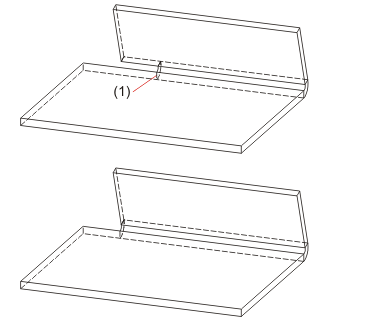
(1) Front side
![]() For an easier identification of the front edge, choose the Display
only active part function.
For an easier identification of the front edge, choose the Display
only active part function.
Related Topics
Sheet Processing Functions • Adjust Bend Zone, with Transition
Version 1702 - HiCAD Sheet Metal | Date: 9/2012 | © Copyright 2012, ISD Software und Systeme GmbH