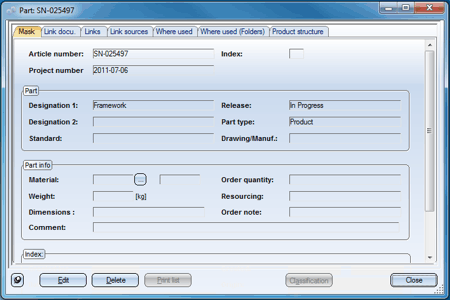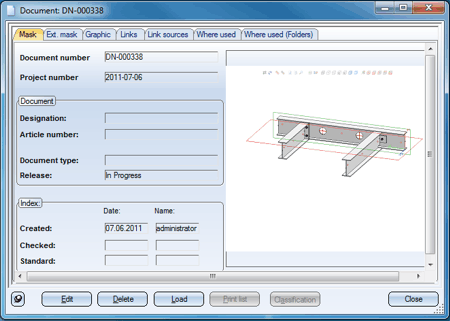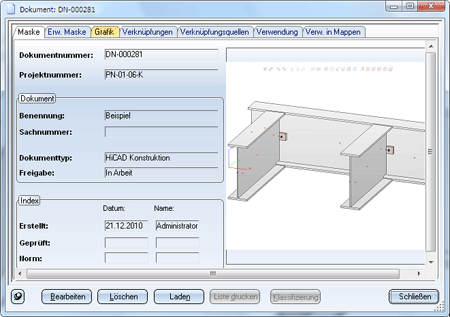Part master
Part master for active drawing
Use this function to display the part master of the active drawing, and edit these data if desired. When you call this function, the Part dialogue window will be opened. It consists of various tabs enabling you to display where-used lists, the product structure, linked documents, etc.

Document master
Document master for active drawing
Displays the document master (if there is any) of the active drawing in the Document dialogue window. Frequently used functions, such as Edit, Delete etc. can also be called via the buttons. Further editing functions can be accessed via the context menus (RMB) of window and tabs.

Workflow release
This function provides you with Workflow-related information on the active drawing, such as the current Release status or the Access rights. Furthermore, the Workflow can be displayed as a graphic, and clicking the History, button displays a printable list view of the Workflow processes.Clicking the Checkup status button opens the Workflow defined in the HELiOS configuration. The active status is marked red and can be changed with a mouse-click in the window below.
If the Workflow is a Role Workflow, two additional buttons will be displayed:
- Checklist: Calls the attributes of the checklist, if there are any.
- Roles: Shows the role assignments of the current and the following workflow step.
In the Execute test step section you can request the next test step (e.g. Request checkup).

Update
If you have made any changes which are relevant for the title block of the drawing frame, use this function to update the title block. Such changes can be, for instance, changes in the document master data or changes in the part master attributes which have been inserted into the drawing frame, or changes in the part master.
Clicking  opens a pull-down menu with further functions:
opens a pull-down menu with further functions:

|
Geometry -> HELiOS, All parts Use this function to transfer the geometry values (volume, weight, ...) of all parts of a model drawing to the database, which allows you to display them in HELiOS masks. A prerequisite for this is that you have saved the parts as referenced detail drawings with part and document master data. |

|
Disconnect Use this function to deactivate the connection to the database. This action will deactivate the BIM-PLM suite!
|

|
Connect
Use this function to restore the previously deactivated connection to the database. |

|
Switch user
This function enables you to login with a different user name. |