 > Part master, itemisation.
> Part master, itemisation. > Document master, detail drawing.
> Document master, detail drawing.If you want to use the BIM-PLM suite for Steel Engineering, activate the Steel Engineering PDM (3-D) checkbox in the Parameter configuration dialogue window. This will automatically configure HiCAD title blocks, drawing frames, BOM-templates and various HELiOS masks appropriately for BIM-PLM utilisation in Steel Engineering. These BIM-PLM-specific settings can either be selected for the workstation or for individual users.
If you want to change the workstation or user configuration subsequently, select Start > All programs > ISD Software und Systeme > Administration > User Parameter Configurator or Computer Parameter Configurator, respectively.
The following parameters will be automatically set during installation:
The parameter: HELIOS drawing and part management: - Helios Verwaltung für Stahlbaukonstruktionen in the STB_PARAMETER.DAT file in the HiCAD SYS directory is set to 1.
 > Part master, itemisation.
> Part master, itemisation. > Document master, detail drawing.
> Document master, detail drawing.
Settings for link conditions in the ISD Configuration Editor:
As of HiCAD 2012 SP2 you can determine via the Configuration Management (ISDConfigEditor.exe in the HiCAD sub-directory EXE) under which circumstances the "Drawing is up to date" link for derived drawings will be set.
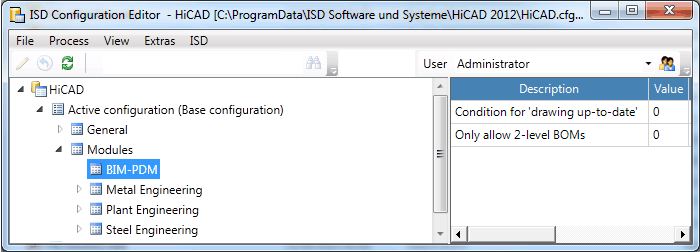
You use the parameter CONDITION FOR 'DRAWING UP-TO-DATE' for this.
The following settings are possible:
| 0 | Main parts and sub-parts of an assembly have detail drawings if the assembly has a detail drawing. If a detail drawing for the assembly is created, the main and sub-parts of the assembly will also obtain the "Drawing is up to date" link. |
| 1 | Main parts of an assembly are not up to date until detail drawings have been created for them. |
| 2 | Sub-parts of an assembly are not up to date until detail drawings have been created for them. |
| 3 | Main parts and sub-parts of an assembly are not up to date until detail drawings have been created for them. |
The value 0 is the default setting and corresponds to the procedure that has previously been used (i.e. before 1700, SP2). The value 3 makes sense, for example, if one drawing should contain only main parts, and another drawing only sub-parts. Typical use cases are
 Please note:
Please note:
Related Topics
HELiOS HiCAD BIM-PLM Suite • General Information (BIM-PLM)
Version 1702 - HiCAD BIM-PLM | Date: 9/2012 | © Copyright 2012, ISD Software und Systeme GmbH