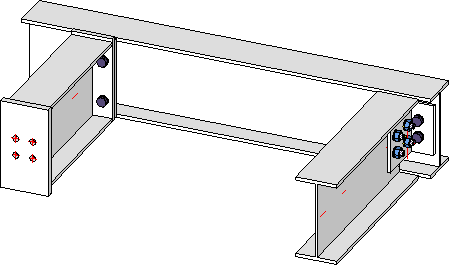
Now create the example drawing. Activate the Steel Engineering tab of the Ribbon.
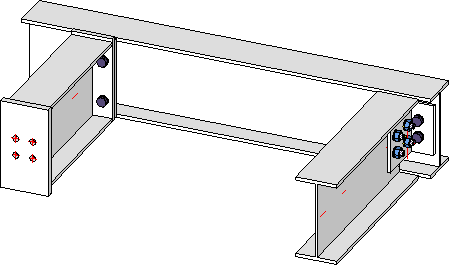
You create the drawing as follows:
 function (New > Beams + Profiles).
function (New > Beams + Profiles).
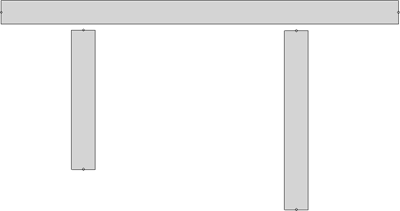
Model, top view
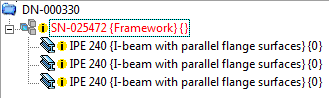
Model in the ICN
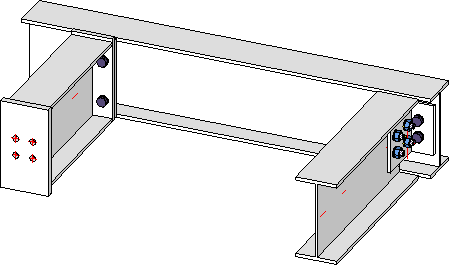
Model, axonometric view
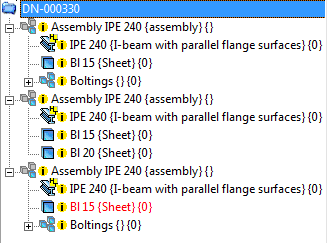
Model in the ICN
 Create Parts / Edit Parts (BIM-PLM) • Saving the Drawing (BIM-PLM)
Create Parts / Edit Parts (BIM-PLM) • Saving the Drawing (BIM-PLM) 
Related Topics
Steel Engineering Management PDM - Procedure • PDM Functions for Steel / Metal Engineering
Version 1702 - HiCAD BIM-PLM | Date: 9/2012 | © Copyright 2012, ISD Software und Systeme GmbH