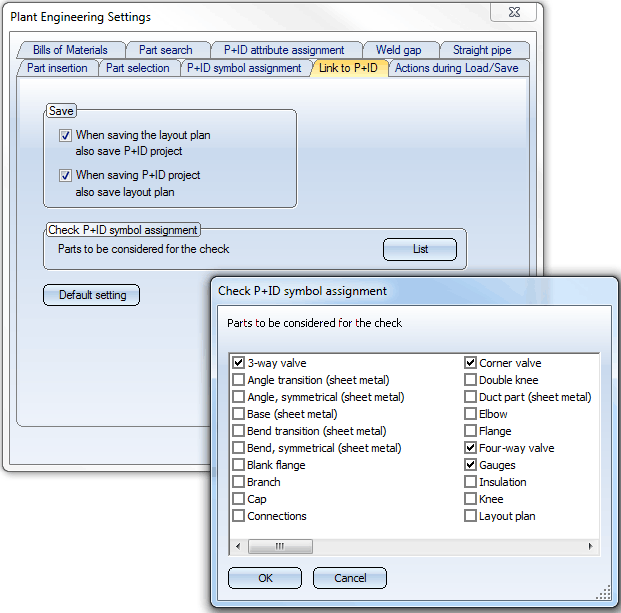
Plant Engineering > Settings > Plant Engineering Settings > Linkt to P+ID
If you process a document while a P+ID project and an associated layout plan are open, processing can influence both documents. To make sure that the documents always match, please save changes to the documents at the same time, unless you are sure that the changes do not effect the other document.
This option enables you to save both documents, i.e. when-ever you save a layout plan; the program asks if you want to save the P+ID project and vice versa.
Furthermore, you can specify here which part types are to be considered for the checking of symbol links. Click the List button, choose the desired part types in the selection dialogue and exit the window with OK.
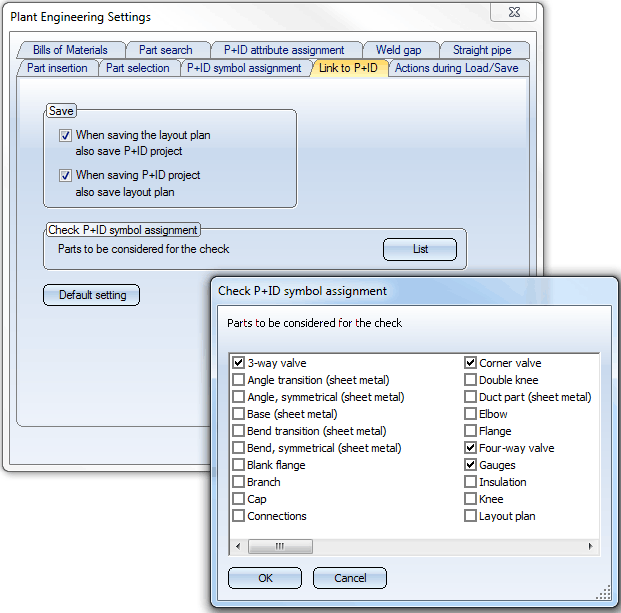
Related Topics
Create Link to P+ID (PE) • Settings (PE)
Version 1702 - HiCAD Plant Engineering | Date: 9/2012 | © Copyright 2012, ISD Software und Systeme GmbH