Settings: Part Selection (PE)
Plant Engineering > Settings > Plant Engineering Settings > Part selection 
Here you can choose between Standard Plant Engineering and Air ducts. For each of these two options, all other Plant Engineering Settings will be saved, independent of each other.
- Standard Plant Engineering represents the parts for pipeline construction.
- Air ducts stands for sheet metal air ducts, which are used for ventilation systems and usually have a rectangular cross-section.
- Parts from...
In previous HiCAD versions (before HiCAD 2010), the HELiOS database was always required for part management in Plant Engineering. The Database option corresponds to this constellation.
If you select Catalogue , the database will not be required. Part management for Plant Engineering will then take place via the HiCAD catalogue.
Which of these two options is possible or pre-selected depends on the HiCAD configuration. Changes of the option may in certain cases not be possible.
The setting may be automatically changed after loading of a Plant Engineering drawing, provided that the HiCAD configuration allows it. If, for instance, Catalogue has been selected and a Plant Engineering drawing whose parts are linked to the HELiOS database is loaded, HiCAD automatically switches to Database. If this is not possible, e.g. because HELiOS has not been installed, an appropriate message is issued.
- Database part classification
If Database has been selected in the Parts from field, the industry ID (Key) will be displayed which is to be used for part search in the HELiOS Database. The database uses the following class structure for part classification:
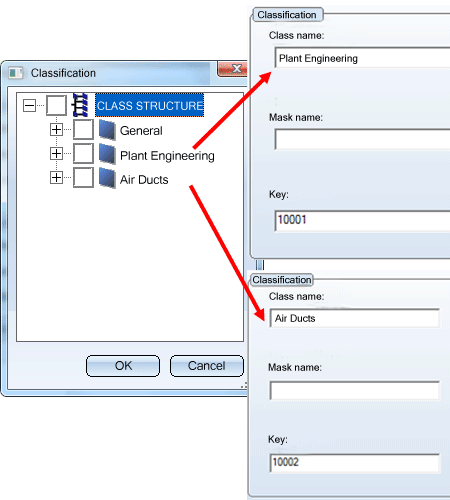
For the parts used for HiCAD Plant Engineering, the class structure needs to have two levels:
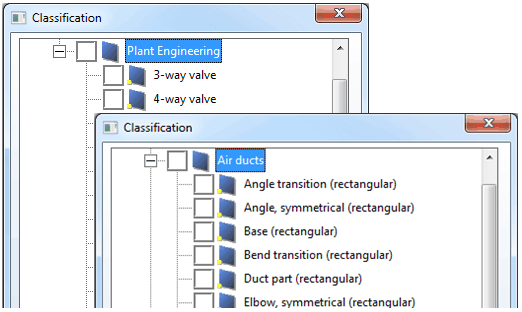
Below the Plant Engineering class you will find the classes of the parts used in Plant Engineering. Below the Air ducts class you will find the classes of the parts used for Air ducts.
If Catalogue has been selected in the Part from field, the no industry ID (Key) will be displayed, as no ID is used for part search in the HiCAD Catalogue.
- Pre-selection
When you want to insert a part, the selection of parts offered for selection is determined by:
- the pipe-class selected,
- the contents of the pre-selection mask,
- the current assignments of the class list of characteristics.
The sequence is based on given priorities.
If you work with a pipeline to which a pipeline class has been assigned, you can specify whether the pipe class of the part to be inserted should be determined by
- Pre-selection via pipe class or
- Pre-selection via pipe class and pre-selection mask
- AutoFlange for Part insertion and Part exchange
If you select the appropriate check boxes, flanges are automatically fitted to all part connections with guidelines.
Additional search criteria for the flange (the attributes NENNWEITE (NOMINAL_DIAMETER) and ANSCHLUSSART (CONNECTION_TYPE)) are derived from part properties and the respective connection. If the standard designation in the ANSCHLUSSART (CONNECTION_TYPE) attribute of the target connection has the standard designation of an accessory and this accessory is a flange, it is used as additional search criterion in the NORMBEZEICHNUNG (STANDARD_DESIGNATION).
If you have set the first flange, the search criteria for any further flanges that may be required is extended by the NORMBEZEICHNUNG (STANDARD_DESIGNATION) definition, data derived from the previously inserted flange. If the newly inserted component is a flange, the identical flange is fitted.
 Automatic flange insertion is only possible the if the Work with guidelines check box in the Part insertion tab has been selected.
Automatic flange insertion is only possible the if the Work with guidelines check box in the Part insertion tab has been selected.
- AutoReducer
Analogous to the flanges option, there is now the option to switch on or off the automatic part insertion or exchange for reducers. The automatic insertion of reducers is only active if the Ignore nominal pipeline diameter option is active and a nominal diameter is given for the pipeline, where the part is inserted or for the guideline c-edge, where the part is placed.
The appropriate reducer will then be determined according to this nominal diameter and the nominal diameter at the individual connection and will be inserted in the right direction automatically.
- Part insertion
- Part exchange
- Allow cutting of elbows to fit
Activate this check box if you want to allow elbows to be cut to fit. Please remember to deselect the check box if you want to insert a fitting of the type "round elbow". Otherwise , HiCAD will issue an appropriate error message:
Elbow angle determination error,
No entry in database
- Ignore nominal pipeline diameter
If necessary, you can choose to ignore the nominal diameter of a pipeline. This is, for example, useful if you want to use fittings with a different nominal diameter and suitable reducers.
- Include accessory sets
If you select this check box, when a part is inserted in the layout plan any accessories assigned to it are included in the Bill of Materials. Please see the Accessory sets chapter to find out about options available for the assignment of accessories.
- Accessory parts in DB product structure
The activation of this checkbox causes, when a part is fitted in the layout plan, the generation of the data required for a taking over of accessory parts which were assigned via accessory sets to the database product structure. Further information can be found under Accessory parts in a database product structure BOM.
- Flange gasket
This section enables you to specify how flange gasket should be handled. HiCAD provides several options for the automatic determination of seals and their thickness.

Related Topics
Settings (PE)
Version 1702 - HiCAD Plant Engineering | Date: 9/2012 | © Copyright 2012,
ISD Software und Systeme GmbH


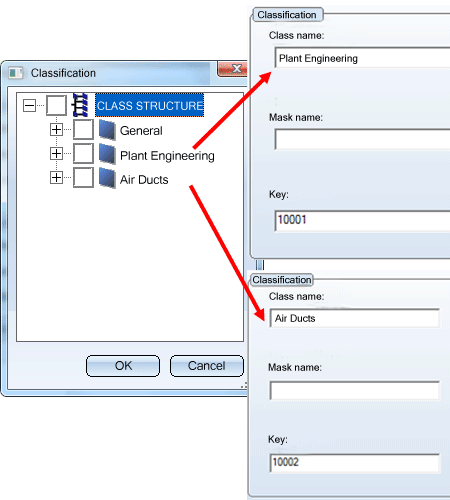
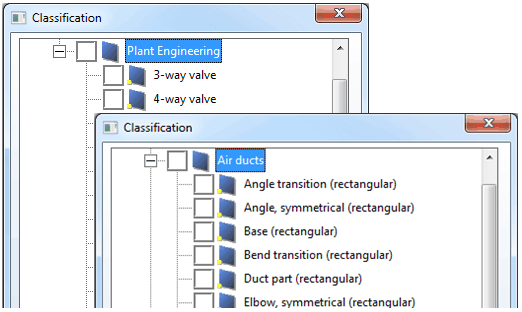
 Automatic flange insertion is only possible the if the Work with guidelines check box in the Part insertion tab has been selected.
Automatic flange insertion is only possible the if the Work with guidelines check box in the Part insertion tab has been selected.