
3-D Standard > New > C-edge sweep 
The intention is to place a circular cross-section on the depicted guideline.
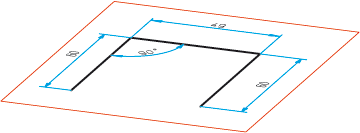
 function.
function.
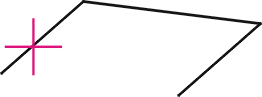
|
|
|
|
Hollow, to inside |
Hollow, to outside |
Related Topics
Place Arbitrary Cross-Sections (3-D) • C-Edge Sweep (3-D) • C-Edge Sweep Creation Hints (3-D)
Version 1702 - HiCAD 3-D | Date: 9/2012 | © Copyright 2012, ISD Software und Systeme GmbH