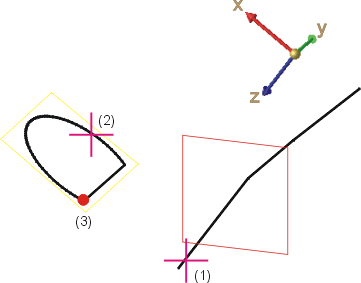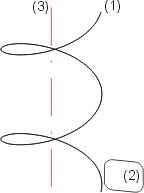Place Arbitrary Cross-Section (3-D)
3-D Standard > New > C-edge sweep 
The intention is to place a cross-section (2)
on the guideline (1). You want the cross-section to be rotated before
it is placed.
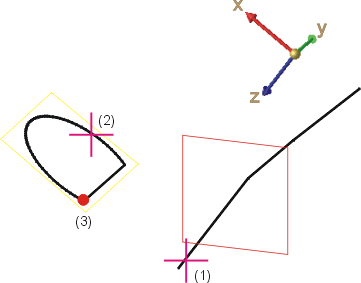
(1) guideline, (2) sketch for cross-section, (3)
point for rotation
Proceed as follows:
- Draw the guideline and the cross-section.
- Activate the C-edge sweep
 function.
function.
- Enter the part name.
- Activate/deactivate the Reference
and Feature and BOM-relevant checkboxes.
- Activate the
 Arbitrary cross-section option.
Arbitrary cross-section option.
- Activate the
 Hollow checkbox if you want to
create a hollow body. If you want the wall thickness to be marked off
outwardly, also activate the
Hollow checkbox if you want to
create a hollow body. If you want the wall thickness to be marked off
outwardly, also activate the  To outside checkbox.
To outside checkbox.
- Specify the wall
thickness, e.g. 3.
- Click the Select guideline
 icon. Identify the guideline.
icon. Identify the guideline.
- Click
 Select sketch
and identify the desired sketch.
Select sketch
and identify the desired sketch.
- Click
 Move
sketch.
Move
sketch.
- Choose the transformation type, e.g. Rotate.
Define the rotation point and enter the angle of rotation, e.g. 45.
- Click the Preview button and
then Apply if you want the part to be created
as displayed.
The image below shows a spiral with (1) guideline, (2) cross-section, and (3) edge for direction
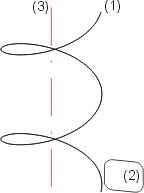
The image shows a spiral with guideline (1), cross-section (2), and (3) edge for direction

Related
Topics
Place Circular
Cross-Sections (3-D) • C-Edge Sweep (3-D)
• C-Edge Sweep Creation Hints (3-D)
Version 1702 - HiCAD 3-D | Date: 9/2012 | © Copyright 2012,
ISD Software und Systeme GmbH