 or an
assembly
or an
assembly  to a main assembly
to a main assembly  . This makes the drawing an assembly drawing.
. This makes the drawing an assembly drawing.Right-click part > Part/Assembly structure
You use this function to convert a dummy part  or an
assembly
or an
assembly  to a main assembly
to a main assembly  . This makes the drawing an assembly drawing.
. This makes the drawing an assembly drawing.
Converts a main assembly  to an ordinary assembly
to an ordinary assembly  .
.
A dummy part  is converted to an assembly. An assembly main
part is not defined in the process.
is converted to an assembly. An assembly main
part is not defined in the process.
Converts an assembly  to a dummy part
to a dummy part  .
.
Converts the active part to an assembly main part.
In the structure, the part is placed in the first position in the assembly. If the active part is not part of an assembly, a message is displayed. You can then create a corresponding assembly.
Assembly main parts are additionally identified in the ICN by the  symbol.
symbol.
Converts the active part to an assembly  .
.
Checks whether the structure of the current assembly is correct. An example:
You have fitted a main part called 1. You have assigned a sub-part 2 to this main part. Neither of the parts is currently marked as parts list-relevant.

Now convert the main part to a assembly. This creates a superordinate assembly part, with the selected main part automatically becoming an assembly main part. The sub-part remains assigned accordingly.
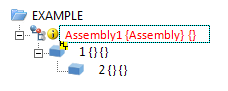
If you now assign the attribute BOM-relevant to the sub-part and then use the Assembly, Analyse function to check the assembly, HiCAD indicates that this is incorrect. If you then choose automatic correction, the sub-part is placed in the ICN on the same level as the main part.
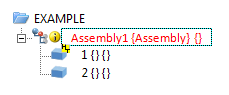
Updates the current assembly, e.g. after structural operations or Copy/Paste etc.
Changes the type of a assembly. HiCAD distinguishes between several types, e.g.:
etc.
Related Topics
Create Assemblies and Parts (3-D) • Drawing Objects • Model and Process Parts (3-D)
Version 1702 - HiCAD 3-D | Date: 9/2012 | © Copyright 2012, ISD Software und Systeme GmbH