Subtract, via Rotation (3-D)
3-D Standard > Process with sketch > SubtRot 
The subtraction is created here by partial or full rotation of a sketch about an axis.
To create a subtraction by rotation, proceed as follows:
- Activate Subtract, With rotation
 as a cross-section movement.
as a cross-section movement.
- By activating/deactivating
the Segment checkbox, define whether you want a partial or full rotation
to be performed. In the case of a partial rotation, activate the Dynamic
checkbox or specify the start and end angles
explicitly.
- If you want to
use an already existing sketch, click the Select sketch
 button and identify the sketch.
button and identify the sketch.
To create a new sketch, click the New sketch button. HiCAD displays the Sketch tab.
Create the sketch you want.
button. HiCAD displays the Sketch tab.
Create the sketch you want.
- Click the Select
rotation axis
 button. Identify
the axis in the drawing.
button. Identify
the axis in the drawing.
- Click the Preview
button to display the result. With dynamic
determination of the rotation segment, use the cursor to define the angle
of rotation and then press the left mouse button. You can then still correct
the angle.
- Click Apply to insert the subtraction as displayed in the preview.
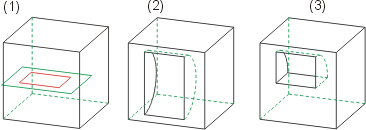
(1) Cuboid with sketch,
(3) Subtraction by full rotation, (3) Subtraction by partial rotation
(segment)
 Tips:
Tips:
- With rotation bodies,
it often makes sense to work with special views, as the highlighted edges
normally lie in the processing plane.
- To have a rotation
axis for rotation processing available quickly, you can create surface
axes of cylinders/cones. Note, however, that the axis must lie in
the sketch plane.

Related
Topics
Sketch
Functions (3-D) • Revolved Solids (3-D) • Views (3-D)
Version 1702 - HiCAD 3-D | Date: 9/2012 | © Copyright 2012,
ISD Software und Systeme GmbH


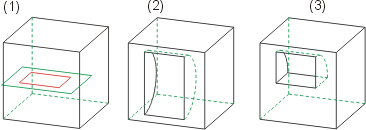
![]() Tips:
Tips: