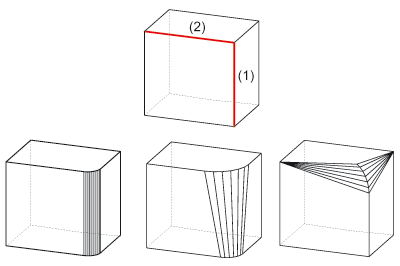Constant
Specify whether you want to fillet individual edges or composite edges/hyperedges. Lines or composite edges from lines are permitted.
- Individual
edge(s)
You must individually identify the edges to be filleted. Use END (right mouse button) to end the selection of the edges. - C-
edge/Hyperedge
You can use this option to prompt HiCAD to find composite edges/hyperedges automatically. Hyperedges here are structural units of several edges with surface reference (i.e. not free edges). They are used for manipulating multiple edges like one single edge. The Create hyperedge pop-up menu is displayed for this purpose.
Once you have specified the edges to be filleted, enter the fillet radius.

Variable
Variable filleting allows you to choose a different fillet radius for each corner point.