![]()
3-D Standard > Process > Fillet > Change radius 
You use this function to change the radius of a constant fillet.
Radius and linear dimensions of the changed fillet are adjusted accordingly. This adjustment is, however, only made if the cross-body dimensioning associativity is activated in ALG3DPAR.DAT. This is the default setting once HiCAD has been installed.
![]() You can also change the fillet radii of constant fillets by right-clicking
the relevant parametric dimension and then choosing the Change parametric dimension function.
You can also change the fillet radii of constant fillets by right-clicking
the relevant parametric dimension and then choosing the Change parametric dimension function.
![]()
3-D Standard > Process > Fillet > Rework corners 
This function allows you to rework individual corners of the active part at which three edges or three or more chamfers, fillet surfaces or polyhedral fillet surfaces converge.
Identify the corner you want.
HiCAD may ask you to specify the length that is to be filleted away.
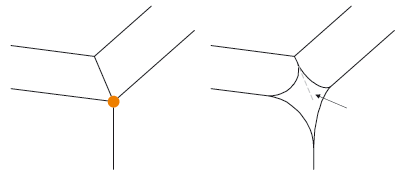
Corner reworking, with specification of the length to be filleted away
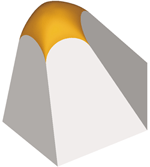
Reworked apex
Related Topics
Fillet + Chamfer (3-D) • Model and Process Parts (3-D)
Version 1702 - HiCAD 3-D | Date: 9/2012 | © Copyright 2012, ISD Software und Systeme GmbH