
3-D Standard > Standard Processings > Bore/Thr. 
Use the functions
to insert bores, threads, thread runouts and countersinks into your drawing.
![]()
3-D Standard > Standard Processings > Bores/Threads 
Use this function to insert new borews, threads or countersinks.
Proceed as follows:
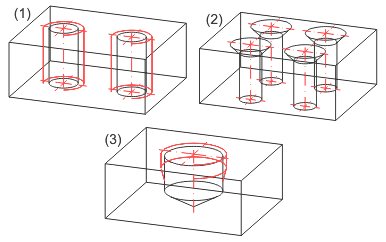
(1) Thread, (2) Countersink, (3) Thread runout
Notes on thread runouts
For different thread runouts, e.g. according to DIN 76, the Thread runout dialogue window will be displayed after exiting the catalogue system:
In this dialogue you can specify the thread depth and the bore depth. If you want to enter the bore depth explicitly, activate the Free bore depth checkbox and enter the bore depth manually in the corresponding input field.
Alternatively, you can specify the bore depth by activation one of the options Through, Short (standard), Rule (standard), or Long (standard). In this case, the Bore depth input field will be greyed out.
If the Free bore depth checkbox is activated, the additional checkbox Bore depth = Drill bit will be available. If you activate this checkbox, the drill bit will be the end point of the thread runout.
The drill bit, too, can be entered explicitly if desired. Activate the Free point angle checkbox and enter the desired angle in the Point angle input field. If you enter a point angle of 180 degrees, the thread ends in a planar surface.
![]() Please note:
Please note:
Kerndurchmesser fuer Innengewinde oder Aussengewinde verwenden [Use core diameter for internal or external thread](1/0)
0
in the NORM.DAT file to specify which of these values should be used as the core diameter for threads.
"0" stands for "External thread", "1" stands for "Internal thread". If you enter the value "2", the borer diameter will be used as the core diameter for threads (in the catalogues: column BORD, e.g. for DIN 13).
Default setting is 0 (= external thread). If you change this setting, please note that the re-calculation of standard processings, boltings etc. in drawings from older HiCAD versions might lead to collisions.
![]()
3-D Standard > Standard Processing > Bore/Thread > Standard Processing, Copy
Standard Processing, Copy 
Use this function to copy already existing bores.
Proceed as follows:
Related Topics
Standard Processings (3-D) • Settings for Bores (3-D) • Repeated Fitting of Standard Parts (3-D)
Version 1702 - HiCAD 3-D | Date: 9/2012 | © Copyright 2012, ISD Software und Systeme GmbH