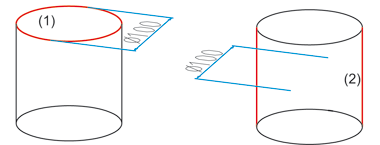
3-D Dimensioning + Text > Circle
This function enables you to create diameter or radius dimensionings of a circle or circular arc.
You can, depending on the respective element type selection, choose edges or surfaces to dimension spheres, cylinders, toruses and cones.
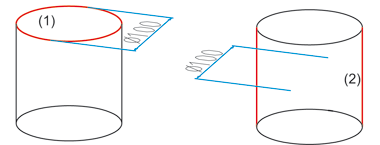
(1) Axially parallel via edge, (2) Axially parallel via surface
HiCAD first asks you to identify an edge or a surface and then to define the length of the dimension line.

|
Circle/Radius dimensions, Variable Axially parallel dimensioning for the diameter of a circle, the radius of a circular arc or the radius of a cylindrical, conic, spherical or toric surface. Depending on the identified object, HiCAD determines the diameter or the radius dimension:
Left: Diameter via edge, Right: Radius via surface |

|
Circle/Radius dimensions, Axially parallel Axially parallel dimensioning for the diameter of a circle, the radius of a circular arc or the radius of a cylindrical, conic, spherical or torus surface. Depending on the identified object, HiCAD determines the diameter or the radius dimension:
|

|
New diameter dimension, free Diameter dimensions of a circle, a circular arc or a surface, with free position of dimension line. |

|
New diameter dimension, axially parallel Axially parallel diameter dimensions of a circle, circular arc or a surface. In the case of circles or circular arcs, the dimension line lies in one of the quadrant points. The latter is determined by means of the point specified for the dimension line position. |

|
New radius dimension, free Radius dimensions of a circle, a circular arc, with free position of the dimension line. |

|
New radius dimension, axially parallel Axially parallel radius dimensions of a circle, circular arc or a surface. In the case of circles or circular arcs, the dimension line lies in one of the quadrant points. The latter is determined by means of the point specified for the dimension line position. |
Clicking  opens a menu with the functions for axially parallel dimensions.
opens a menu with the functions for axially parallel dimensions.
![]() Please note:
Please note:
Indicate thread designation: 1:yes, 0:no
0
This setting has no effect on the Thread dimensioning function in the Dimensioning tools menu.
Related Topics
Dimensioning (3-D) • Dimensioning Procedure (3-D) • Dimensioning, Settings (3-D)
Version 1702 - HiCAD 3-D | Date: 9/2012 | © Copyright 2012, ISD Software und Systeme GmbH