Create New Cut-Out (3-D)
Views > Edit > Create new cut-out 
To create a new cut-out, proceed as follows:
- Specify the Sketch for cut-out path. Please note that this sketch must be closed.
- If you want to apply an existing sketch, click
 , and identify the sketch in the drawing.
, and identify the sketch in the drawing.
- If you want a
new sketch to be created, click
 , and use the sketch functions to draw the sketch.
, and use the sketch functions to draw the sketch.
- If you want the
sketch to be deleted after you have created the cut-out, activate the
Delete after creation checkbox.
- Define the depth
of the cut-out by specifying a point for the cut-out floor. To do this, click
 , and specify the point you want.
, and specify the point you want.
- Use the Preview
button to check the cut-out.
- You can change
the direction of the cut-out by activating/deactivating the Reverse direction
checkbox.
- If you want the
section surfaces to be hatched, activate the With hatching checkbox and then choose the hatching data.
- Click Createif you want the cut-out to be generated with
the current settings.
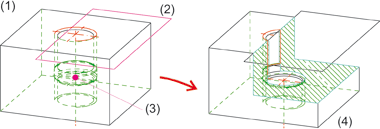
(1) active view, (2) sketch, (3) cut-out floor, (4)
cut-out
 If the sketch lies in the screen plane, the cut-out is directed from
the specified point to the viewer; if not, it is directed from the point
to the sketch plane. If the point lies in the sketch plane, the cut-out
is created in Z-direction of the sketch.
If the sketch lies in the screen plane, the cut-out is directed from
the specified point to the viewer; if not, it is directed from the point
to the sketch plane. If the point lies in the sketch plane, the cut-out
is created in Z-direction of the sketch.
 Important notes on cut-outs
Important notes on cut-outs
- The active view must
not be an opened sectional view or a surface sectional view. Only standard
views or "standard" sectional views are permitted.
- The active view can
have several cut-outs.
- The settings of the Hatch section view + cut-out function (RMB > Properties ...) may be used when displaying
the section surfaces.
- You can set the display
of the bounding edges for cut-outs in the system file ANSGEN.DAT:
Cut-Out borders
(layer, thickness, colour, type) (1 1 3 1)
1 1 3 1
- A part's section
behaviour, which you use the Cut in sectional view + cut-out festlegen.
- After transformation of a 3-D model, the cut-outs can be adjusted automatically. To do this, select Drawing > Extras > Tools, then choose one of the following options:
- Recalculate cut-outs, sectional and detail views (only active view)
- Recalculate cut-outs, sectional and detail views (all views)

Related Topics
View Functions (3-D) • Special Views
(3-D) • Hatching in Sectional View and Cut-Out (3-D)
Version 1702 - HiCAD 3-D | Date: 9/2012 | © Copyright 2012,
ISD Software und Systeme GmbH


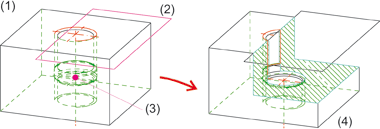
![]() If the sketch lies in the screen plane, the cut-out is directed from
the specified point to the viewer; if not, it is directed from the point
to the sketch plane. If the point lies in the sketch plane, the cut-out
is created in Z-direction of the sketch.
If the sketch lies in the screen plane, the cut-out is directed from
the specified point to the viewer; if not, it is directed from the point
to the sketch plane. If the point lies in the sketch plane, the cut-out
is created in Z-direction of the sketch.  Important notes on cut-outs
Important notes on cut-outs