Extras > Table > New
In order to assign a new record table to the factory standard catalogue,
Enter the file name of the table. The table will be filed with this name as an IPT file in the CATALOGUES/factory standards HiCAD folder.
Representation (Alias name)
Specify an alias name for the table. This name will be displayed when you access the company standard catalogues in HiCAD.
In contrast to factory standard tables, HiCAD table can be assigned to a certain category – depending on the catalogue they belong to. This applies to screws, for example. In this case, you are enabled to select a category from the appropriate list box when defining a new table. Depending on the selected category, the number of columns, column labelling and data type will automatically be initialised.
Dependency
HiCAD tables may depend on other HiCAD tables, e.g. geometries, threads or material. If you want to define dependencies, proceed as follows:
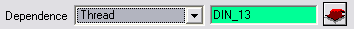
The columns designation and data types are pre-defined when creating a new table.
You may assign explanatory commentaries for each column of the table. These will be displayed when moving the mouse across the column captions in the Catalogue Editor.
![]() Please note:
Please note:
Related Topics
Catalogue Maker • Link Table with Standards • New Table with Original • Edit Table
Version 1702 - Catalogue Editor | Date: 9/2012 | © Copyright 2012, ISD Software und Systeme GmbH